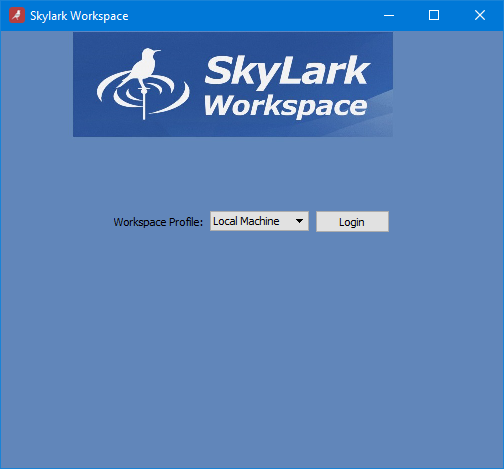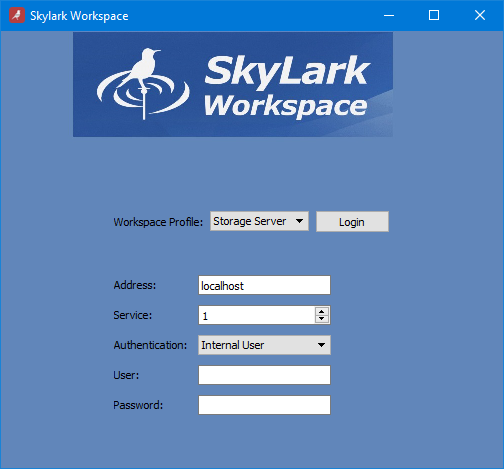Table of Contents
Skylark Workspace ( Client Application Loader)
The description is relevant for software version 2.11.0 and newer.
Works in conjunction with:
Skylark Workspace is an application that provides a single login mechanism for client applications and the ability to save client application configurations in Storage. Instead of opening each client application separately, the user now has the ability to run the SKWorkspace desktop login with their credentials only once and run individual applications from the workspace with all configuration settings applied based on user groups. The application was added in version 2.11.0
Features
- A single interface to run client applications as a single user:
- Easily switch between configurations of the same application.
- Saving configurations on the server in the Module Storage module.
- Ability to work with saved configurations on different client machines.
- Individual window layout settings, which allow window configuration depending on workstation screen resolution and other parameters.
Creating Configurations
- Run the configurable client application in Local mode, configure it, and then save the configuration using save server-side client application configuration.
Configurations that will be downloaded from the server using SKWorkspace cannot be modified by users (the Configure option will be hidden). If it is necessary to make changes to server configurations, it is required to use a locally running client application, and use the Load from Server/Save to Server function.
- The settings are bound to user groups, so you must repeat the above steps for the selected client applications and user groups.
- Put media storage users into the correct groups so that they can run the client applications with the reconfigured configurations.
Interface
Application Launch
Application Login
After launching the application, the authorisation interface will be shown:
| Parameter | Description |
|---|---|
| Workspace Profile | Selects the source for loading configurations. Possible values:
|
| Address | IP address of the server that hosts the Storage service used to store the configurations. |
| Service | The number of the Storage service (you can find out the number of the service in the web console of the server management: Administrator Control Panel→Manage→Storages). |
| Authentication | Select the type of authorisation to be used:
|
| User | User name. |
| Password | User password. |
| Login | Button to start the SKWorkspace desktop with the entered credentials. |
Desktop
If the login to the application was successful, the desktop will be shown with the configurations available for download.
| № | Description |
|---|---|
| 1 | The specified area displays the user login that was used for authorisation. Or Local User is displayed if local login mode is selected. |
| 2 | Logout - Logout button. Logout will forcibly close all client applications that were started from the SKWorkspace desktop. |
| 3 | List of client applications that can be launched. |
| 4 | List of configurations available to run this application. Local - Run with the default local configuration of the client application. The list will also show other local configurations if they were created. Since version 2.10.162.101, the User/Password entered when logging into Skylark Workspace only applies to media storages in the saved configuration that have the same ip/port as the ip/port of the media storage from which the configuration is loaded. |