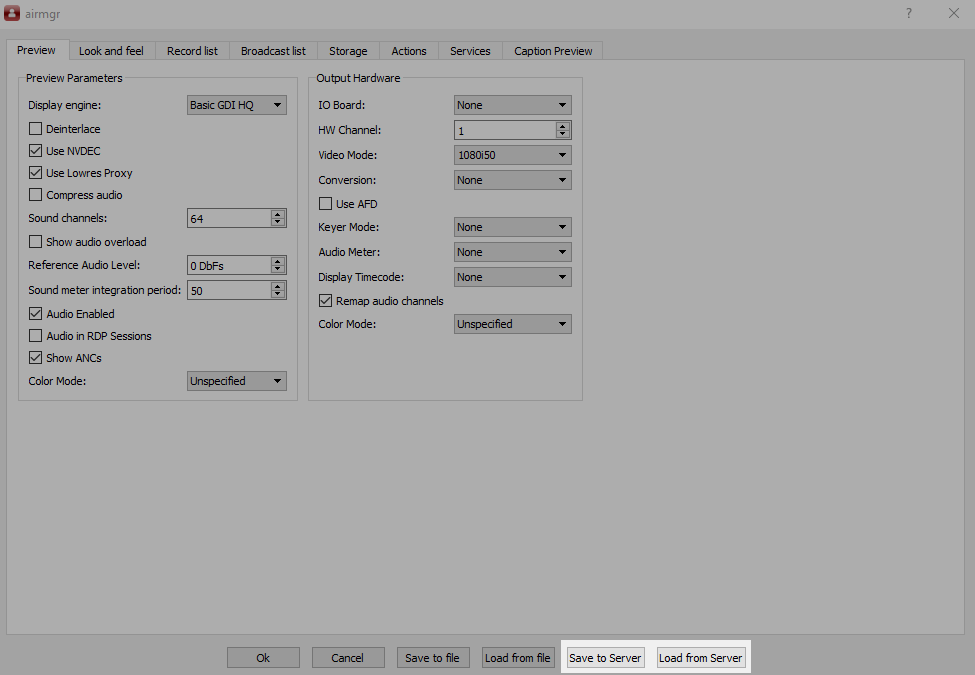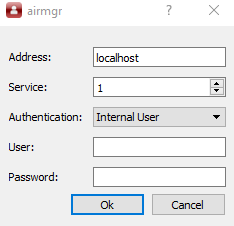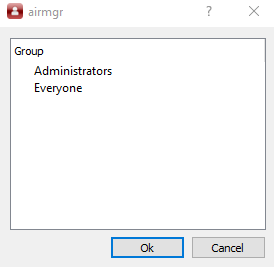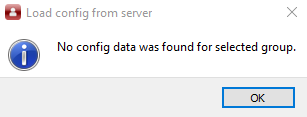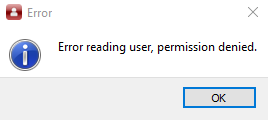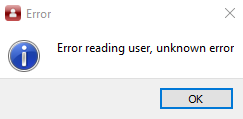Table of Contents
Function for Saving Client Application Configuration on the Server Side
The description is relevant for software version 2.10.99.99 and newer.
Can be used in conjunction with Skylark Workspace.
The 2.10.99.99 version added the ability to save and restore the configuration of client applications (Air Manager, Multiscreen, Router Client, etc.) using the module Storage.
Configuration
Function settings are available from the client application's settings window:
Two actions are available:
- Save to Server - opens a dialogue box to save the current configuration to the server.
- Load from Server - opens the dialogue box for restoring the configuration from the server.
Save
Click the “Save to Server” button to open the dialogue box for saving the current configuration to the Storage module storage.
Specify the data to connect to the Storage module:
The connection settings are identical to those used on the Storage| tab.
If the settings are correct, the next step will open a window with a list of user groups:
It is possible to save one configuration per group. If you want to give the user a choice of multiple configurations, then create multiple groups and add the user account to them.
Restore
Click the “Load from Server” button to open the dialogue box for saving the current configuration to the Storage module storage.
Specify the details to connect to the Storage module:
The connection settings are identical to those used on the Storage| tab.
If the settings are correct, the next step will open a window with a list of user groups:
Errors
No Data
The “No config data was found for selected group” error occurs when there is no saved configuration for the group selected for recovery.
Access Error
The error “Error reading user, permission denied.” occurs when incorrect data is specified during authorisation.