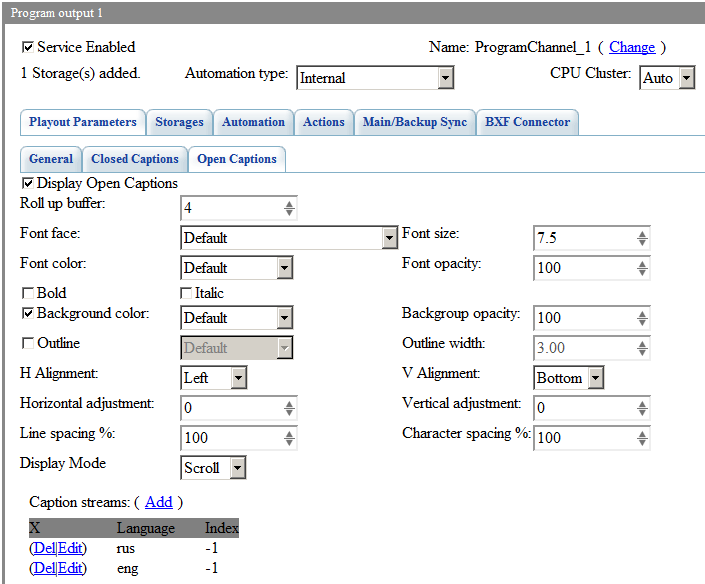Table of Contents
Subtitles
The SL NEO platform allows automatic generation and multiplexing of closed and open captions. Information is relevant for the 2.5.52 version and later. Closed captions require a special decoder for viewing, while open captions are inserted over the image.
In EU and Russia, the following technologies for captioning are used: Teletext, IP (DVB) and Open Captions.
Supported Captioning Technologies
| Technology | Description |
|---|---|
| CEA-608 | The standard was developed in 70s for captioning in the NTSC format. The standard supports 7-bit encoding, thus does not support Russian language. Data is encoded in a b&w series of impulses transmitted in the 21th line of the first field and 284th line of the second field in the video signal. Each field allowed transmitting up to 2 caption channels: CC1+CC2 and CC3+CC4. Due to bandwidth limitations, transmitting only 2 channels is usually supported (CC1 and CC3): the first channel is used for transmitting captions, second one – for EPG. Total bandwidth is 960 bps. |
| CEA-708 | Closed captions in the NTSC standard. This one is a modern type of captions transmitted via VANC; it supports encoding in UTF8 with transmitting up to 16 services. Data transfer rate is 9600 bps. |
| CEA-708 with 608 Compatibility Bits | Closed captions in the NTSC standard. When broadcasting 708 captions in this mode, 608 data is added as 608 compatibility bits to the CEA-708 data packet. If an analogue signal is used for channel distribution, only the part with 608 captions is transmitted: in all other cases, 708 packets are transmitted fully. |
| Teletext | The transfer system for digital data within an analogue TV signal, HD/SD SDI signals and DVB IP/ASI transport streams; can be used for distribution of closed captions. The SL NEO platform supports the following specifications:
Teletext supports transmitting 40 symbols per line, but first 2 symbols are used to open a visible line, so there are 38 symbols available for displaying captions. Every color change adds a necessary space. |
| Open Captions | Open captions are inserted over the image at the moment of forming the Program Channel or Playout service output signal. |
| IP (DVB/ATSC) | When forming a transport stream in the PAL format, captions packets are sent by the DVB standard, while NTSC uses the ATSC data transfer standard. |
Selecting Captions Processor
Depending on a task, captions may be overlayed in different software modules:
- Overlaying in Program Channel – for captioning local broadcasting or at the moment of a regional insert.
- Overlaying in Playout – for local captioning of the passing signal with no inserts.
- Overlaying in IP Playout – for forming DVB captions.
Loading Captions
Rules for Renaming Files
The structure of naming captions files is the following: MediaID_N_LANG.ext, where:
- MediaID – MediaID of the video file,
- N – number of the caption track (optional),
- LANG – language code in the format ISO-639-2.
- ext – extensions of a file with captions (described in the table “Supported Input Formats”).
Example:
Mr_Popper_Penguins.mp4– video-clip,Mr_Popper_Penguins_rus.srt– captions in Russian,Mr_Popper_Penguins_eng.srt– captions in English.
or
Mr_Popper_Penguins_1_rus.srt– captions in Russian, placed to the first track,Mr_Popper_Penguins_2_eng.srt– captions in English, placed to the second track.
Supports Input Formats
| Extension | Description |
|---|---|
| SRT | The text format of captions, used in the SubRip application. |
| SMI | Text format of captions by Microsoft, used for formatting text similarly to HTML and CSS. |
| TTML | Timed Text Markup Language – format of captions developed by W3C on the XML basis. |
| STL | Format of exchange the captions data according to EBU Tech 3264 |
Import to Database
Captions may be added to the file at the stage of import to the media database. Files with captions must be located in the folder with the video-clip at the moment of import.
| Option | Description |
|---|---|
| Process Captions | Activates import of captions |
| Output Options – selecting the output technology | |
| Output Protocol | Selecting the technology for saving captions to the database:
|
| Number Channels | The number of output caption tracks. |
| Caption Parameters – displaying settings for 608 and 708 captions | |
| Display Mode | Displaying mode |
| Number of Lines | The number of simultaneously displayed lines. |
| Number of Columns |  |
| 708 Anchor Position |  |
| 708 Vertical Position |  |
| 708 Horisontal Position |  |
| Output Stream N – settings of output tracks with captions | |
| Input Source | The source of captions for the output track. Possible values:
|
| Input Language | Selecting an output track with captions by language. |
| Input Stream # | Selecting an output track with captions by index. The option is available if Input Language=Any. (Possible values: None, 1-8) |
This option may be used in cases, when captions are played via Program Channel. If displaying captions is implemented through the Playout service, you must use the dynamic load of captions.
Dynamic Loading
If files with captions are loaded dynamically, they are placed in a file folder on the disk. For example: Z:\Subtitles. A path to the folder is specified in services settings:
| Service | Setting | Description |
|---|---|---|
| Program Channel | Administrator Control Panel→Manage→Program Outputs→Program_N→Playout Parameters→General→External Captions Dir | |
| Playout | Administrator Control Panel→Manage→Video IO Boards→Playout_N→General→External Captions Dir | |
| Storage | Administrator Control Panel→Manage→Storages→Storage_N→External Captions Dir | Reading is implemented during execution of a request for displaying captions from a corresponding service. Preview of captions is supported in the Filemonitor window of AirManager/MediaConnect. |
If language settings coincide, files with captions from the folder have a priority over embedded captions and the ones in the media database.
Configuring Generation of Captions
Closed Captions
To start configuring closed captions, activate generation of captions and select an output protocol in the configuration of Program Channel or Playout services.
| Parameter | Description |
|---|---|
| Render Captions | Activates generation of closed captions. |
| Output Protocol | Protocol of displaying captions:
|
| Insert Captions | The order of displaying captions:
|
| Display Mode | A variant of visualization of captions displaying:
|
| Number of Lines | The number of simultaneously displayed lines. |
| Number of Columns | The number of symbols in a line (do not exceed the number of symbols defined by the selected Output Protocol standard). |
| Vertical Position | Setting the vertical position of displaying captions; value is set in rows 1-24. Added in version 2.5.48. |
| Horizontal Justification | Setting the horizontal position of displaying captions. If captions already have alignment parameters, use the Default value. Possible values:
Added in version 2.5.48. |
Teletext
If teletext was used as the output protocol, the Caption streams area will be available for adding/editing captions output tracks. One track equals one teletext page (one language).
The dialogue for adding a caption output track.
| Parameter | Description |
|---|---|
| Input Language | Selecting an input caption track by the language. |
| Input Language | Selecting an input caption track by the index. The option is available if Input Language=Any. |
| Output Page | The number of the output teletext page for the given captions language. |
| Output Language (Encoding) | Defines encoding of displayed symbols: Latin or Cyrillic. |
| Service Header | Setting text of a header displayed during teletext output. |
| Display Header | Activates displaying Service Header |
If the system of displaying captions in teletext is used autonomously (the channel doesn't have teletext), it is necessary to turn on output of service packets and generation of the 100th page in the window Administrator Control Panel→Manage→Video IO Boards→Playout_N→General→Teletext Options… or Administrator Control Panel→Manage→Program Channels→Program_N→General→Teletext Options….
| Parameter | Description |
|---|---|
| Teletext PassThrough | Activating teletext data pass-through from the source in the background layer. More details on configuring Teletext PassThrough. |
| Teletext Passthrough Exclusions | Specifying numbers of pages to be excluded from sending to the program channel output. More details on configuring Teletext Passthrough Exclusions. |
| Generate Broadcast Service Data | |
| Initial Page | Specifying the teletext start page number (must be equal to 100). |
| Network Identification Code | The identification code assigned to the broadcaster by regulatory authorities. |
| Generate Page 100 | Activate generating an image placeholder for the 100th page. The start page is necessary for correct work of decoding equipment. This option must be active, if pages with teletext captions are formed in the channel with no teletext output. |
| Page Title | Text displayed at the 100th page. |
| Page Language | Selecting the page language. |
Besides, you can define VBI Lines to be used to transmit teletext in Teletext Options of the Playout service. Number sof lines must be comma-separated. If the value is empty, the service will define lines automatically.
Teletext in IP
If teletext is displayed in the IP format (transcoding an SDI signal containing teletext or direct IP broadcasting), you must define settings of conversion to DVB Teletext in IP Playout service settings: Administrator Control Panel→Manage→Video IO Boards→Playout_N→MPEG2 TS Parameters→Teletext.
| Parameter | Description |
|---|---|
| DVB Teletext | Activates encoding teletext to an IP stream. |
| Teletex PID | Identifier of the stream with teletext captions. |
| Subtitle Lang |  |
| Subtitle Page |  |
| Non-Subtitle Lang |  |
| Non-Subtitle Page |  |
Open Captions
| Parameter | Description | |
|---|---|---|
| Display Open Captions | Turn on generating and displaying open captions. The feature does not require additional licensing. | |
| Roll up buffer | Setting the number of simultaneously displayed lines. | |
| Font face | Selecting a font for displaying captions. | |
| Font size | Font size | |
| Font color | Font color | |
| Font opacity | Font opacity. 100 – completely opaque. | |
| Bold | Making the selected font bold. | |
| Italic | Making the selected font italic. | |
| Background color | The backing color under captions. | |
| Background opacity | Backing opacity under captions. 100 – completely opaque. | |
| Outline | Outline font, color selected from the drop-down list. | |
| Outline width | Setting the outline width. | |
| H Alignment | Setting horizontal alignment of text: Left, Center, or Right. | |
| V Alignment | Setting vertical alignment of text: Top, Center, or Bottom. | |
| Horizontal adjustment | Horizontal adjustment of text: positive values – right, negative values – left. | |
| Vertical adjustment | Vertical adjustment of text: positive values – bottom, negative values – top. | |
| Line spacing % | Setting the line spacing. | |
| Character spacing % | Setting the character spacing. | |
| Display Mode | Selecting the variant of text appearing:
| |
| Caption streams – configuring captions tracks. Switching output is implemented by the program channel action Set Open Captions Stream | ||
| Source stream Lang | Selecting an input track with captions by language. | |
| Source stream Idx | Selecting an input track with captions by index. The option is available, if Source stream Lang=Any (possible values: None, 1-16). | |
IP DVB
Configuring is described in the article: Configuring Generation of Closed Captions in DVB Transport Streams.
Editing Captions
Creating and editing captions can be implemented by both third-party editing apps and client software NewsCut that includes all necessary instruments.
Methods of Control
Control of Teletext in Output Signal
Oscilloscope
Control of Teletext closed captions in the SDI signal can be implemented by a TV oscilloscope (Tektronix WFM2300 was used as an example).
Control of Teletext packets in the ANC Data Inspector mode. Select the displaying mode: MEAS→Menu→Display Type→ANC Data Disp.→ANC Data Disp.

Visual control of Teletext is implemented in the window for image output (PICT).

Activate displaying closed captions in the window menu (PICT→Menu→CC/Teletext Sel.→Auto) and select the number of a Teletext page containing captions (PICT→Menu→TtxtB Page→Page number).
Multiscreen Client Application
Viewing Teletext closed captions in server output signals may be implemented by the Multiscreen client application. Captions displaying settings are similar to the ones in the Airmanager app.
Multiscreen Processors
Displaying closed captions for SDI and IP streams is supported in multiscreen processors SL NEO 8000.
VLC Player
Viewing Teletext closed captions in IP streams is possible in the VLC player.
Select Teletext in “Menu→Subtitle→Sub Track”.
After this, you will see a panel to select a teletext page: enter 888.
Control of Teletext in Output Signal
Open captions can be managed by the Multiscreen client application. In the list of services, select the service that outputs open captions.
Control of DVB in Output IP Stream
Open the IP stream in the VLC player.
Select: ‘'VLC→Subtitle→Sub Track→DVB Subtitle- [language].
Clip Material Sheet→Caption Fields'' window.
 ==== Control of Subtitles for Database Clips ====
Airmanager and Media Connect applications allow ANC data control in File Monitor and Clip matherial Sheet windows, and viewing captions loaded to the media database, embedded to a video-file and connected via “External Captions Dir” of the media database service in the FileMonitor window.
Managing captions in external SRT files of the media database is also implemented in the
==== Control of Subtitles for Database Clips ====
Airmanager and Media Connect applications allow ANC data control in File Monitor and Clip matherial Sheet windows, and viewing captions loaded to the media database, embedded to a video-file and connected via “External Captions Dir” of the media database service in the FileMonitor window.
Managing captions in external SRT files of the media database is also implemented in the
Control of captions is also available in the playlist window: the Captions column displays available subtitle tracks.