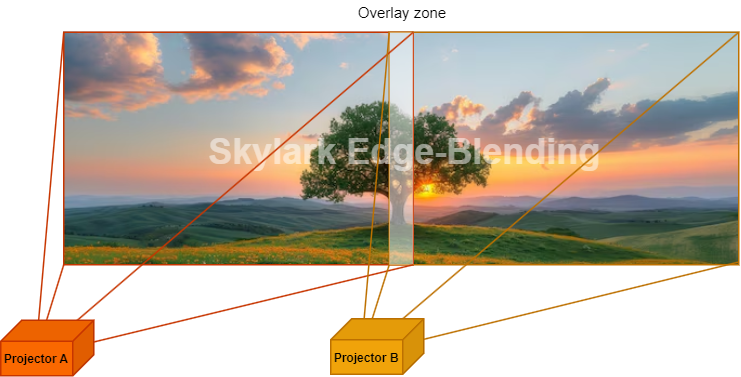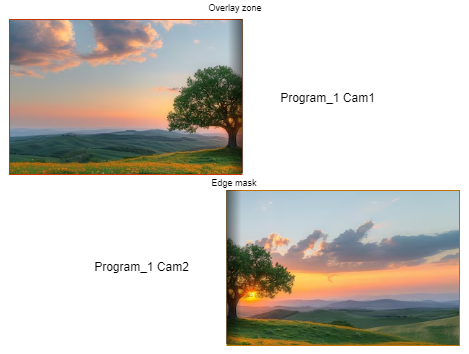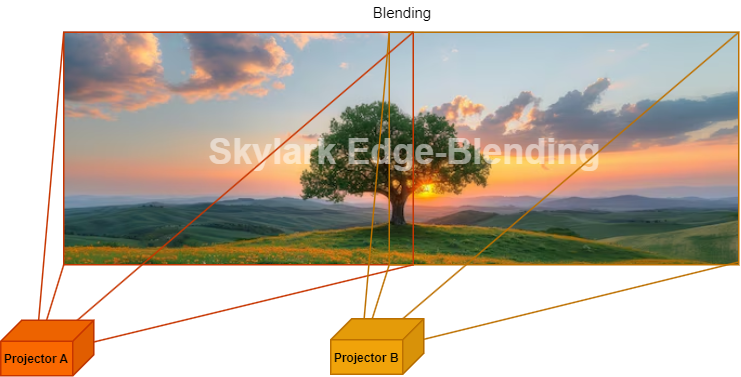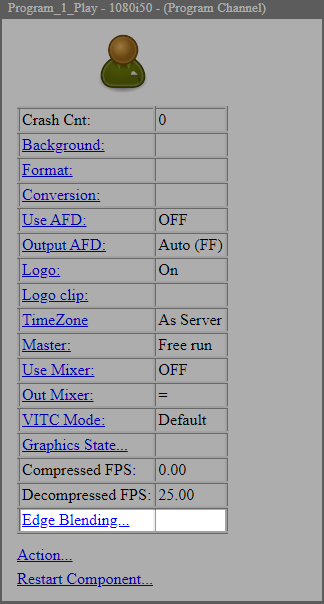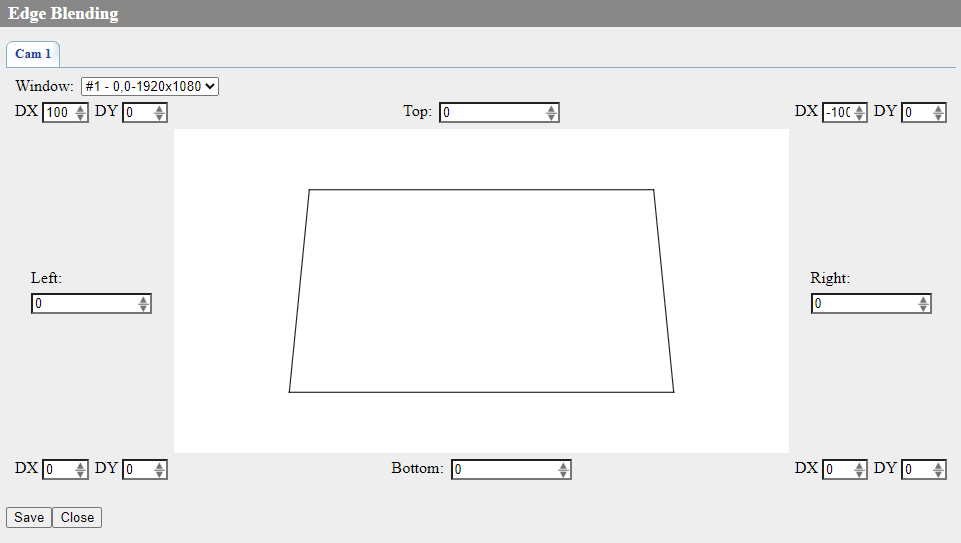Table of Contents
Edge Blending Function (controlling edge brightness and image geometry)
Description is valid for software version 2.10.114.99 and newer.
. This function is available when Screen Output function is activated.
The Edge Blending function of the Program module allows you to make adjustments to the output image for blending when outputting to projectors. Supported features:
- Distortion compensation - changing the geometry of the output image,
- brightness compensation when overlaying images (Edge Blending).
Distortion Compensation
The Edge Blending function allows you to do the image distortion compensation settings when the projector cannot be positioned in the centre axis of the screen.
The image shows examples:
- an ideal situation where the projector is at the centre of the screen (rarely achievable in actual practice).
- the projector is opposite the screen but below the centre of the screen, e.g. placed on a table. Distortion is not compensated.
- The “number two” version with distortion compensation applied.
Brightness Compensation
When projector images are superimposed, an area of increased brightness is formed.
The Edge Blending option allows you to add areas of gradient brightness change to the edges of the image.
Using this option produces a blended image with no visible blending boundaries.
Customisation
The option setting is accessed from the Status tab: ‘’Administrator Control Panel→Status→Program_N→Edge Blending…‘’:
When you click on the Edge Blending menu item, a configuration window is opened:
| Parameter | Description |
|---|---|
| Cam1-Cam9 | Select playback settings for a specific camera. More than one tab appears when using the multicamera clips playback mode, which is enabled by the option: ‘’Administrator Control Panel→Manage→Program Outputs→Playout Parameters→General→Multicamera‘’. The number of tabs depends on the selected number of cameras. |
| Window | Select parameter settings for one of the four available windows within the selected camera (multicamera file). Additionally, the sizes assigned to the windows are displayed in the list. |
| Geometric distortion compensation | |
| DX | The coordinates of the configurable angle on the X-axis (horizontal axis) in pixels. Positive values are on the right. It is possible to individually adjust the parameter for each of the 4 angles. |
| DY | The coordinates of the configurable angle in the Y-axis (vertical axis) in pixels. Positive values are at the bottom. The parameter can be individually adjusted for each of the 4 angles. |
| Brightness compensation for overlapping images | |
| Top | Sets the width of the band at the top of the frame with a brightness gradient. The value is specified in pixels. Used for stitching images from multiple projectors. |
| Left | Sets the width of the band on the left side of the luminance gradient frame. The value is specified in pixels. |
| Right | Sets the width of the band on the right side of the frame with a brightness gradient. The value is specified in pixels. |
| Bottom | Sets the width of the band at the bottom of the frame with a brightness gradient. The value is specified in pixels. |
| Save | Save settings |
| Close | Closes the window without saving the settings |