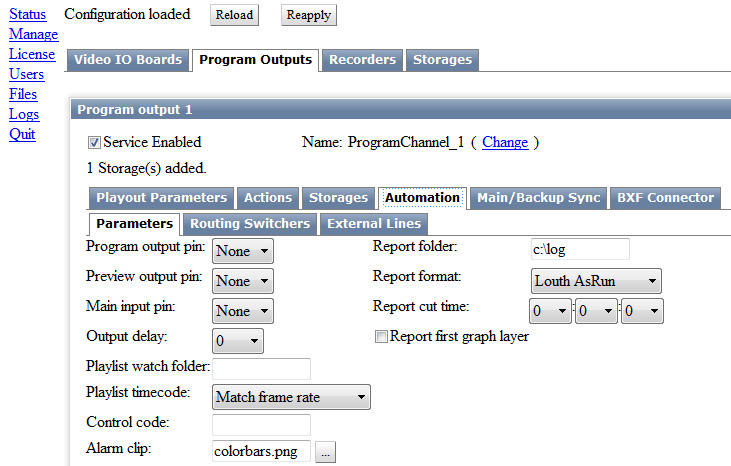Configuring Reports on Executed On-Air Events
Note: the function of setting a report type is available starting from version 1.8.0.
Reports on executed on-air events are used for export to media planning IT systems and control of enterprise business processes. Such reports are generated by the playlist execution service - Program Channel. The service can form reports of four different formats.
Reports are generated in a selected folder and sorted by subfolders with year and month identifiers. A separate txt-file with a report is generated for every calendar day: in case of a forced server reload, a number is added to the file name.
Configuring Report Generation Parameters
Configuring is implemented from the control web-console of the SL NEO server. Login to the console as an administrator. Open the Manage menu item and select the Program Outputs tab. Open the Automation tab in the selected Program Channel, then find the Parameters tab.
In the Report folder field, set the folder that will store report files, then select the report format in the Report format field:
- Internal - the SL NEO platform internal format;
- OSi As Run - the OSi format;
- Louth As Run - the format of Louth/Harris ADC automation systems;
- EuroSport As Run - the internal format of the Eurosport TV-channel.
In the Report Cue Time field, set the time of start for creating a new file. The Report First Graph Layer item allows adding information about events executed in the first graphic layer to the log-file (actual for the log-file Internal format).
Setting is finished: to save the parameters, press Apply Changes at the top of the control console. The configured playout channel will be reloaded, its playback will be stopped while reloading.
System Reports on SL NEO Platform Server Modules Work
 Every server module of the SL NEO platform generates technical (system) reports containing detailed information on the module work.
Every server module of the SL NEO platform generates technical (system) reports containing detailed information on the module work.
These log-files are mostly used for the analysis by software developers. The corresponding files are placed in the folder C:\Program Files (x86)\SL NEO Media Platform\run\logs and then sorted by subfolders (years, months and days).
At the beginning of every day, a new folder is created containing txt-files with reports on all software modules functioning at the server. Deleting report files is implemented automatically. Use the Notepad ++ app to view reports.