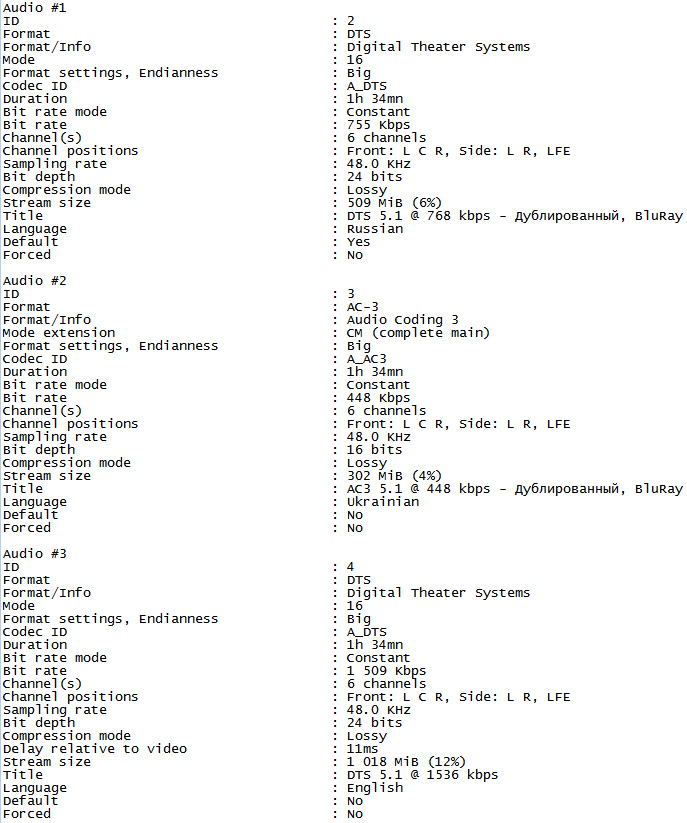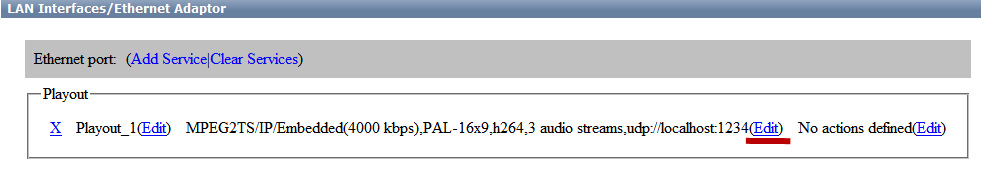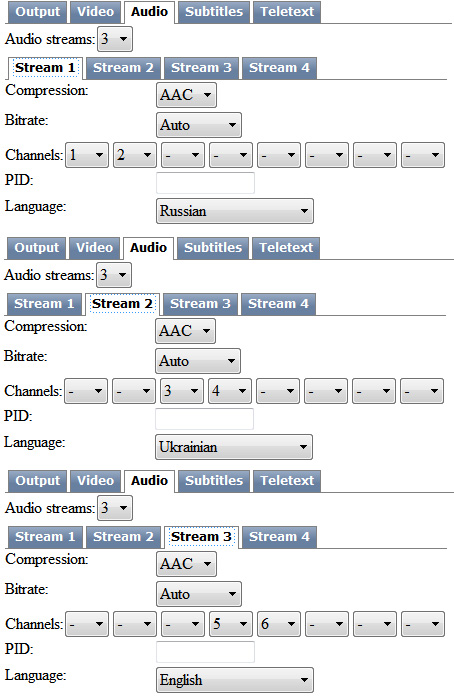Table of Contents
Configuring multilanguage audio when generating DVB IP/ASI transport streams
The SL NEO platform allows you to create up to 4 multichannel audio programs in the output DVB streams. This functionality is configured in several steps:
Import source files containing tracks in different languages
A set of tools for working with audio during the file import into the server's database is identical for Air Manager, News Cut and for automatic import of files that is performed using Transfer Manager. Learn more about audio_transcoding when importing files.
To import multiple tracks containing audio in different languages, use the Source Track Layout tool directly during the import process, which allows you to transcode the source tracks and generate several output tracks (audio programs) from them.
Track - audio accompaniment program, audio track. The source file can contain several programs/tracks, for example - English and Russian, stereo and 6-channel tracks (AC3, AAC, etc.);
Channel (Channel) - audio channel as a part of the track (maximum number of channels in all tracks - 16).
During import, in the Source Track Layout window, the Track Number field shows the total number of tracks in the output audio, the Src Track #1…8 field shows the sequence number of the source track, the Src Channels field shows the number of audio channels in the source track. The Src Codec field specifies the codec type of the source track.
The track recognition and decoding algorithm is able to automatically determine the track parameters: when you enter the parameters of the source tracks, you just need to specify the Any parameters in the Src Track, Src Channels and Src Codec fields. The Dst Channels field is used to set the number of channels for each track to be generated, or the AC3 bypass (pass-through) mode is activated.
If AC3 bypass mode is not specified, all source tracks will be decoded to the uncompressed level and placed in the final file, therefore, when full decoding of 6-channel tracks, you should specify 6 in Dst Channels field, when converting them to a stereo pair - 2. The maximum number of mono channels in the output file is 16.
Example of Source Track Layout usage: decoding source file with 3 DTS and AC3 tracks, forming 3 PCM stereo pairs
Let's consider the algorithm of source media file tracks conversion to 3 stereo tracks. The audio information of the source file can look as follows:
 In order to form 3 stereo audio pairs (for example, for Russian, Ukrainian, English languages), we specify the total number of programs (tracks) in the output audio - 3, and in the field Src Track #1 we specify the sequence number of the source track with AC3/DTS data in the Track Layout window.
In order to form 3 stereo audio pairs (for example, for Russian, Ukrainian, English languages), we specify the total number of programs (tracks) in the output audio - 3, and in the field Src Track #1 we specify the sequence number of the source track with AC3/DTS data in the Track Layout window.
In the Src Channels field specify the number of audio channels in the source track (6) or set Any, in the Src Codec field specify the codec type of the source track - AC3, in the Dst Channels field set the number of output channels - 2.
After this operation, the given AC3 track will be decoded and converted to uncompressed stereo pair.
Similar operations should be performed with other tracks, you can specify Any Src Track #1 and Src Channels fields for autodetecting parameters of the source tracks.
An example AVI file resulting from using Source Track Layout tool that contains 3 PCM stereo pairs can be downloaded by clicking here.
In the Air Manager application the default display mode is 2 channels of audio, you can increase the number of displayed channels in the File/Configure menu, the Preview tab, the Sound Channels item - the number of channels that will be displayed when viewing file materials in the File Monitor window. After changing the settings you need to restart Air Manager.
 The buttons below the level indicators in the File Monitor window allow you to select channels for listening through the stereo - audio output of the client station: L/R - channel switching to the left/right output channels respectively, A - channel switching to the left and right channels, Ø - no switching.
The buttons below the level indicators in the File Monitor window allow you to select channels for listening through the stereo - audio output of the client station: L/R - channel switching to the left/right output channels respectively, A - channel switching to the left and right channels, Ø - no switching.
Program Player module setup
SL NEO Program Player is a server module that is responsible for executing events contained in the playlist and forms the so called “program” channel (Program Channel).
The output of the module is an uncompressed stream with audio and video data. The maximum number of uncompressed output channels is 16. Thus, you can form, for example, two tracks of 6 channels plus 2 stereo pairs at the module output. Uncompressed channels can be output via SDI interface, or encoded using AC3, AAC, MP2 algorithms into a transport stream by AV/TS Player module.
A separate case is working with AC3-bypass tracks that are not re-encoded and are intended for playback in the output SDI mode “as is” - AC3 Passthrough.
The Program Player module is configured from the Administrator Control Panel as an administrator. After logging into the control console, select Manage in the console menu. Select the Program Outputs tab, then the Playout Parameters tab, and then select the General tab. In the Audio Channels field, specify the total number of uncompressed channels that will be generated by the module. In our example - 3 stereo pairs, specify 6.
Setting the AV/TS Player module that generates DVB IP output stream
SL NEO AV/TS Player is a server module. It is responsible for compressing and encoding audio and video data and generating output stream. The procedure of DVB IP UDP/RTP shaping and broadcasting to network is described in details here. AV/TS Player module settings are performed from Administrator Control Panel.
After entering the control console, select Manage. Select Video IO Boards tab, if IP encoding module is present in the system, select Edit in LAN Interfaces/Ethernet Adaptor window.
 Go to the MPEG2 TS Paramerters tab. On the Audio Channel Map tab you need to set in order all mono PCM channels that will be used to form the output audio (in our example there are 3 stereo pairs, so there are 6 channels, maximal number of channels is 16).
Go to the MPEG2 TS Paramerters tab. On the Audio Channel Map tab you need to set in order all mono PCM channels that will be used to form the output audio (in our example there are 3 stereo pairs, so there are 6 channels, maximal number of channels is 16).
In the Audio tab, configure the output streams for 3 tracks - Russian, Ukrainian, English in our example: in the Audio streams field we specify 3.
In the Stream 1 tab, in the Compression field, select the type of compression and Bitrate - stream speed.
In the Channels field, select the serial numbers of the mono-channels that will participate in the composition of the track, in the PID field specify the stream identifier or leave the field blank if set to Auto, in the Language field select the language identifier. The maximum number of mono-channels for one track to be formed is 8.
Similar settings should be made for all three audio programs.
To save your settings, click the Apply Changes button at the top of the control console window. The playback channel which was configured with the changes will be restarted and the playback on that channel will be paused at the moment of the restart.