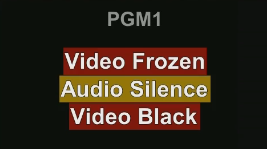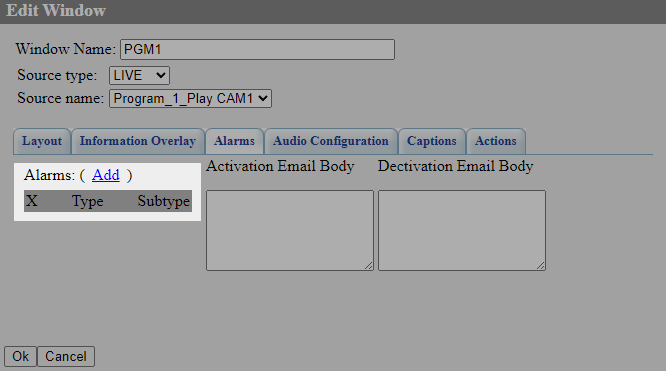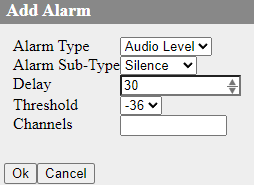modules:multiscreen:alarms
Table of Contents
Alert Function Based on Displayed Signal Analysis
The description is valid for software version 2.11.0 and newer.
The Multiscreen module allows to configure visualization of alerts over the signal image in the window, where the video and audio signal problem detector was triggered. Based on the analysis results, alerts are generated and used:
- to trigger Events,
- for sending email,
Supported Alerts List
- Video Frozen - a freeze frame has been detected,
- Video Black - a black field is detected,
- Audio Silence - silence is detected,
- Audio Overload - audio overload is detected.
- No Signal - no signal is detected. This alarm has no additional settings and is always on. This alert is triggered when the “SIGNAL NOT PRESENT” auxiliary packet is detected, which is added by the Capture module at the moment of signal cutoff. This alert differs from “Video Frozen”/“Video Black” in that “No Signal” does not require video processing and because of this it uses less computational resources. The “No Signal” alert is also issued for windows that use NVT streams from remote servers when the stream cannot be opened. Thus, the alert will be issued when the remote server is not operating or is unavailable. Added in version 2.11.0.
Function Operation Example
Configuring
Configuring alerts based on the analysis of the displayed signal is done for each editable window individually: Administrator Control Panel→Manage→Multiscreen→Multiscreen_N→Layout→Layout→Edit→Alarms.
The Add button opens the alerts configuration dialog.
Alert Configuration Dialog
| Parameter | Description |
|---|---|
| Alarm Type and Alarm Sub-Type | Options define the type of alert:
|
| Delay | Set the delay before the alarm is triggered. |
| Threshold | The setting depends on the type of alarm:
|
| Channels | For audio silence and audio overload alerts, you can list the channel groups to be used for monitoring. An empty value is used to monitor all channels. Channel groups are separated by a comma. For example, 1-2,3-4 will make 2 groups of 2 channels each.
Added in version 2.10.48. |
modules/multiscreen/alarms.txt · Last modified: 2025/01/17 07:46 by Dmitriy Sazhin