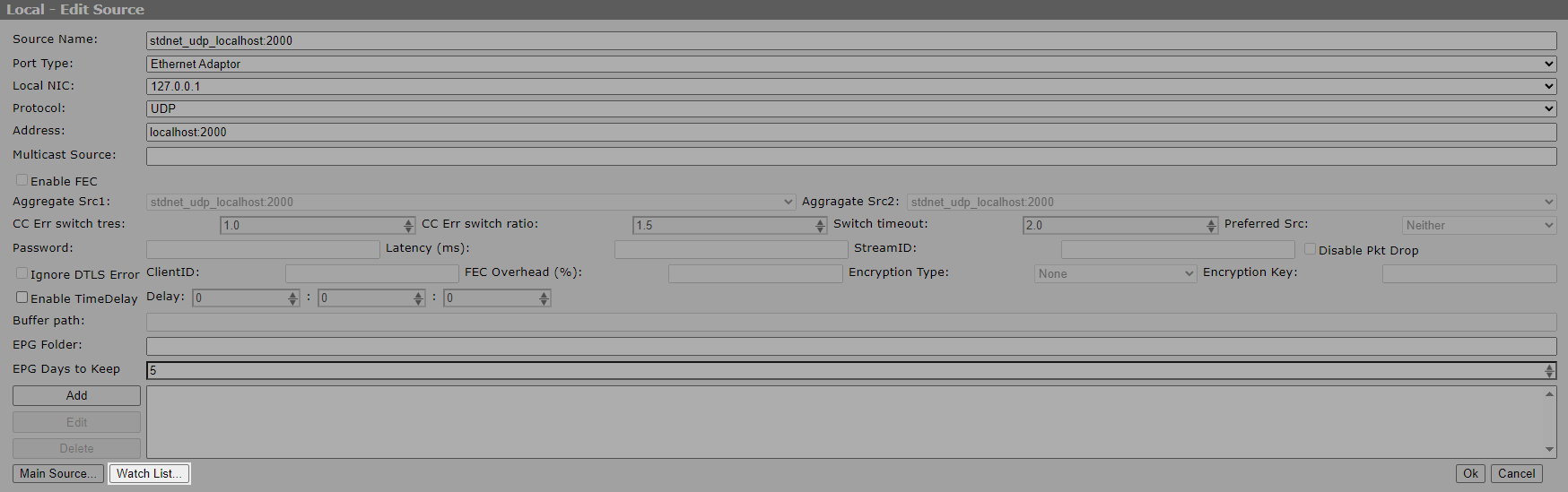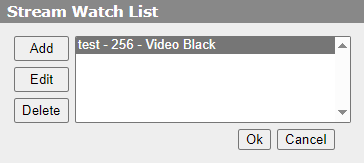Table of Contents
Eazy Muxer QC Function (input stream quality check)
Description is valid for software version 2.11.0 and newer.
In the 2.10.26 version, the ability to enable quality checking for input streams in Eazy Muxer has been added to enable automatic failover of transport streams (Aggregate Source).
Stream Quality Check
By default, Eazy Muxer performs transport-level quality check of the input stream based on the following criteria:
- Input bitrate availability,
- Continuity count error.
Eazy Muxer allows to fully decode input video and audio and perform additional quality checks for them when Stream Watch List option is selected in window of new source creation:
- Video Still,
- Video Black,
- Audio Sielence,
- Audio Overload.
Based on these quality checks, Eazy Muxer creates alarms for the input stream which are logged and made available to other applications via SNMP and Eazy Muxer XML-RPC API, and used for automatic stream failover.
Configuration
Transport Stream Analyser
Input bitrate measurement and CC Errors analysis is monitored automatically and requires no additional configuration. This information is passed by default to the Aggregate Source for its streaming switching operation.
Decoded Data Analyser
To analyse the content of the input stream using decoding, you need to activate the Stream Watch List function in the settings of each of the received sources (not in the Aggregate Source): Eazy Muxer→Source→Edit Source→Watch List.
The button will open the Stream Watch List window where you can add, edit, delete the analysis rules.
| Parameter | Discription |
|---|---|
| Name | User name for the rule |
| PID | PID of the elementary stream to be analysed |
| Type | The type of analyser:
|
| Timeout | Option sets the timeout in seconds after which an alarm will be generated and detected by the Aggregate Source. |
| Threshold | Option sets the alarm threshold. For Still/Black, the smaller the value set for the threshold, the smaller the change in the frame results in the detection of motion in the frame. The default value is 10. For example, if you set a lower value, then Still will be triggered less often. For Audio Sielence the default value is -35dB. Added in version 2.10.84. |
| NVDEC GPU | Option activates the use of NVDEC hardware decoder for video, which reduces CPU load. Audio is always decoded on the CPU. Possible values:
Currently, separate decoding is performed for each analyser, so it is not recommended to add two analysers of the same type at the same time. The practice of having both Still and Black at the same time is redundant due to the fact that when Black is triggered, Still will always be triggered as well. For reference: nVidia Tesla A2 decodes 40 1080i50 streams with Still analyser configured at ~70% load. |