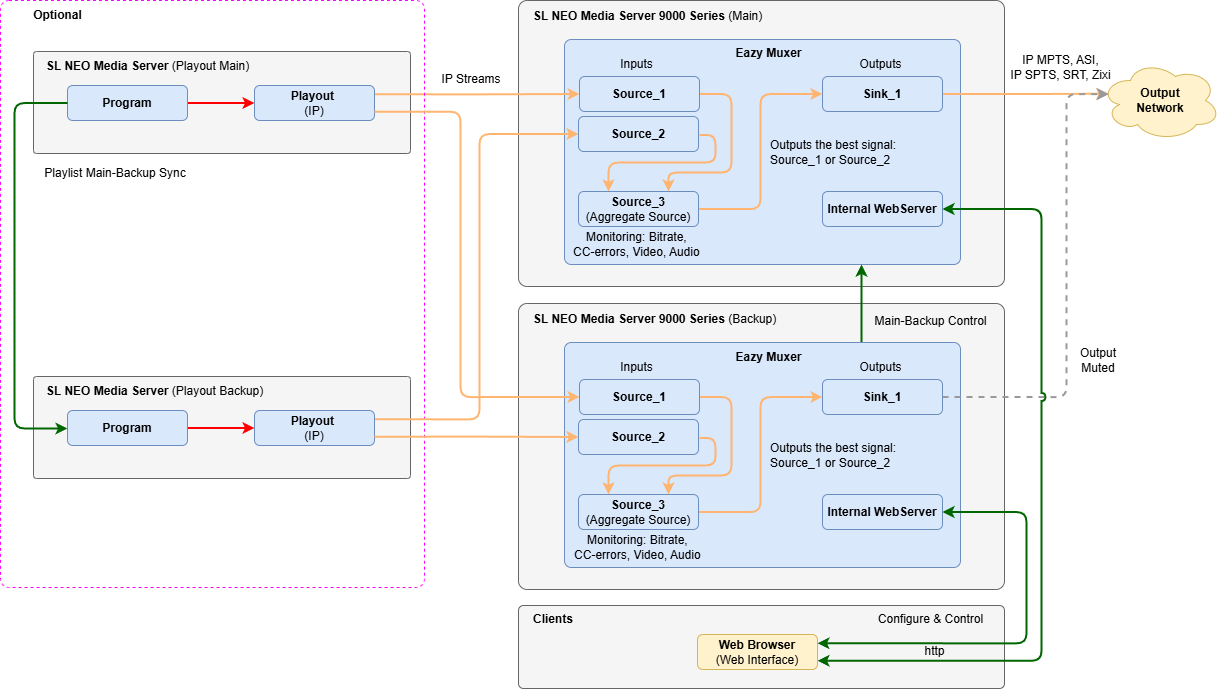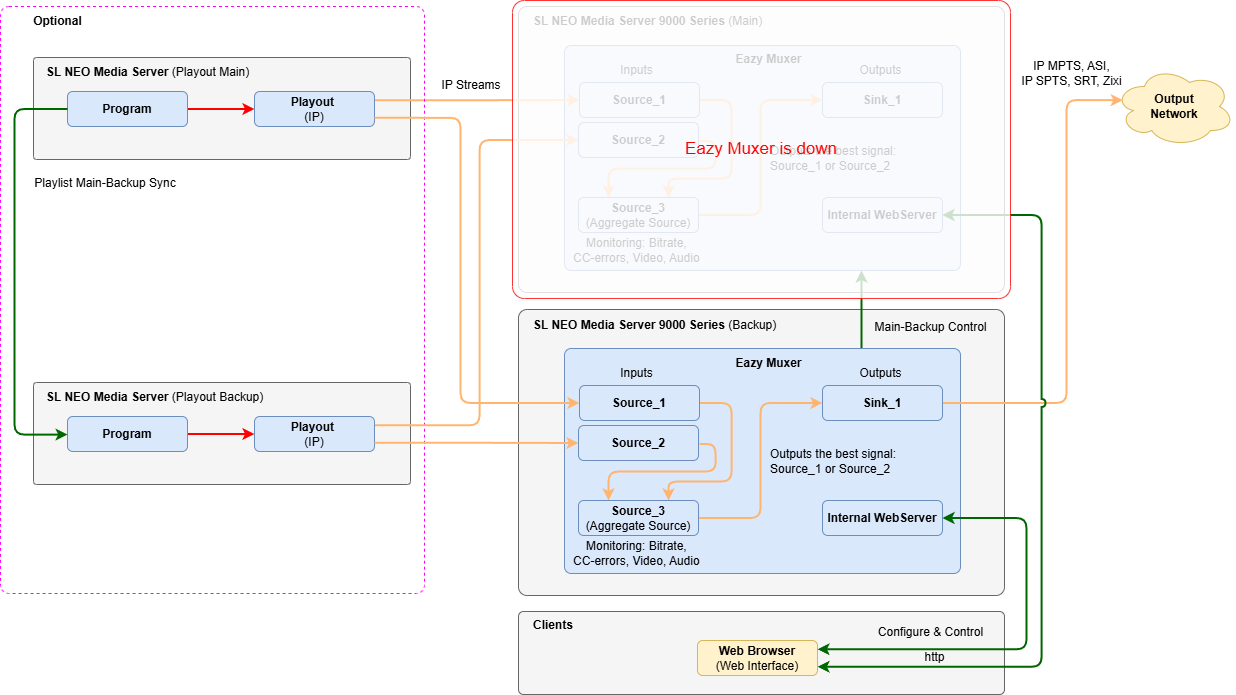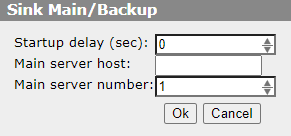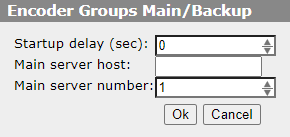Table of Contents
Eazy Muxer Main-Backup Sync Function
The description is valid for software version 2.11.0 and newer.
It is possible to configure output reservation when two Eazy Muxer modules are paired enabling automatic stream generation on the backup Eazy Muxer backup if the primary Eazy Muxer becomes unavailable.
Scheme
The image shows the scheme of functional component interaction in normal operation mode, when the primary Eazy Muxer is functioning.
The image shows a scheme of how the functional components interact in emergency mode, when the primary Eazy Muxer is unavailable and the backup Eazy Muxer is functioning.
Configuration
Reservation options are configured only on the backup Eazy Muxer.
Sinks Reservation
The backup feature configuration window is accessed via the Sinks menu: Eazy Muxer→Sink→Main/Backup….
| Parameter | Description |
|---|---|
| Startup delay (sec) | The parameter enables to set the delay time before switching is performed when the main Eazy Muxer is detected to be unavailable. The value is specified in seconds. |
| Main server host | IP address of the server where the main Eazy Muxer is running. |
| Main server number | The serial number of the Eazy Muxer service if multiple copies of Eazy Muxer are used within the same server. Possible values from 1 (default) to 32. |
| Ok | Save Changes |
| Cancel | Close the window with no changes saved |
When this function is activated, the Sink outputs on the backup Eazy Muxer will go into MUTED mode and streaming will be paused. The backup Eazy Muxer will monitor the status and availability of the main Eazy Muxer. If a failure occurs, it will automatically start streaming to the network (outputs will go into STARTED status).
Encoder Groups Reservation
If Eazy Muxer is configured to use statistical multiplexing, you will probably need to further configuration of backup in the Encoder Groups menu: Eazy Muxer→Encoder Groups→Main/Backup….
| Parameter | Description |
|---|---|
| Startup delay (sec) | The parameter enables to set the delay time before switching is performed when the main Eazy Muxer is detected to be unavailable. The value is specified in seconds. |
| Main server host | IP address of the server where the main Eazy Muxer is running. |
| Main server number | The serial number of the Eazy Muxer service if multiple copies of Eazy Muxer are used within the same server. Possible values from 1 (default) to 32. |
| Ok | Save Changes |
| Cancel | Close the window with no changes saved |
This setting is used if the main and backup Eazy Muxer take streams from an overlapping connection of Playout modules (e.g. if the main and backup Eazy Muxer take Multicast streams from the same Playout module) to prevent simultaneous control of one Playout from two independent Encoder Groups.
When the option is configured on the backup Eazy Muxer, its Encoder Group will switch to the monitoring status of the main Eazy Muxer and stop controlling the corresponding Playout modules. If the Encoder Group on the backup Eazy Muxer fails, it will automatically switch to the active status and start managing the Playout modules.