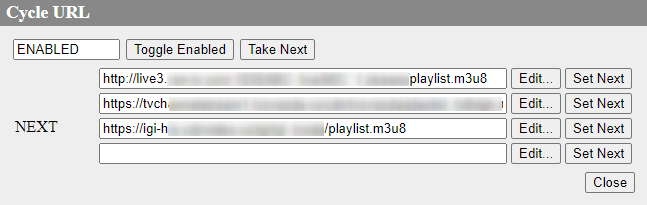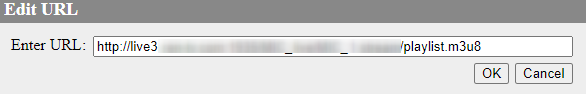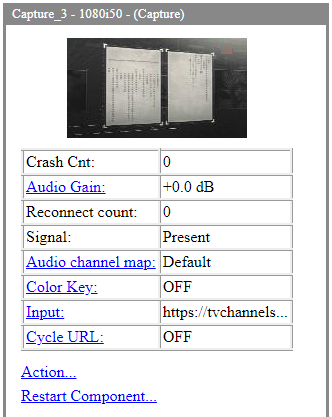Table of Contents
Cycle URL Function (Video Capture Failover)
The description is valid for software version 2.11.0 and newer.
Since version 2.11.0, Capture modules in Webcast, IPTS, and NDI modes allow to configure a Cycle URL list to improve signal capture failover.
When a “SIGNAL NOT PRESENT” condition is detected, the Capture module automatically picks the next URL from the Cycle URL list and applies it as the input source. In this way, the Capture module will cycle between URLs from the list until an input signal is received.
This input redundancy scheme requires no additional modules to operate, and only one input URL is connected at any given time.
Setting
The Cycle URL list is set using the property of the same name on the Status tab: Administrator Control Panel→Status→Capture_N→Cycle URL. The option settings can be managed at runtime without changing the module configuration or restarting the module.
When you click on Cycle URL, a window will open:
Control
On the Status tab, you can control the option status in the Cycle URL property and the current URL in the Input property.
Remote Operation
The Cycle URL feature is remotely managed using the appropriate Capture module actions:
- Enable Cycle URL
- Disable Cycle URL
- Set Next Cycle URL
- Take Cycle URL