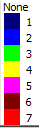manual:messenger
Table of Contents
Messenger
Messenger is a type of service to transmit messages in client software of Skylark SL Neo platform. Messenger is supported by version 2.4.81 or latest.
Main Features
- Client software interface.
- Message transmission to users and groups.
- Attachment of assets from Media database to messages.
- Automated message transmission by triggers.
License
Messenger License is required.
Add Messenger to Your Server Configuration
When your server is stopped, click the right mouse button on Neovid red icon by the clock. Move Messenger to the right area to add it.
Press OK. Start your server.
Messenger Configuration
Follow the Menu to make your Messenger settings: Administrator Control Panel→Manage→Messenger→Messenger Parameters.
Client Software Settings
Follow the menu to configure Messenger in client MediaConnect and AirManager: File→Configure→Storage→Messenger.
| Parameter | Meaning |
|---|---|
| Add… | Create new connection to Messenger |
| Edit… | Edit chosen connection |
| Delete | Delete chosen connection |
| Move Up | Change connection priority |
| Move Down | Change connection priority |
Create and edit connection to Messenger.
| Parameter | Description |
|---|---|
| Name | Connection name which will be shown in Messenger window |
| Address | Messenger Server Address |
| Service | Messenger sequence number. Starts with 1 (one). |
| User | Messenger user name. This user name will be determined as message sender and recipient. This user should exist in Media database. |
| Password | User password |
Client Interface
Message List View Window
| Parameter | Description |
|---|---|
| New | Open new message edit window |
| Поле ввода | Search query field |
| Sent | Show sent messages |
| Unread | Show unread messages |
| Has Attachments | Show messages with attachments |
| Filter Messages | Filter messages due to chosen criteria |
| Clear | Clear filter |
| Delete | Delete chosen messages |
| Message List | |
| Priority | Color marker of message priority |
| Time | Message sending time |
| Sender | Message sender |
| Recipient | Message recipient. Multiple recipients are separated with semicolon “;”. |
| Title | Message title |
| Attachments | Attachment counter |
| Body | Message text |
New Message Edit Window
Message View Window
| Parameter | Description |
|---|---|
| Back | Return back to message list viewer |
| Reply | Reply to the message. It opens new message edit window with Title and Recipient fields filled in automatically. |
| Sender | Message sender |
| Recipient | Message recipient. Multiple recipients are separated with semicolon “;”. |
| Attachments | Attachment field viewer. Click on the attached asset to view it in File Monitor. |
manual/messenger.txt · Last modified: 2020/01/14 08:47 by Dmitriy Sazhin