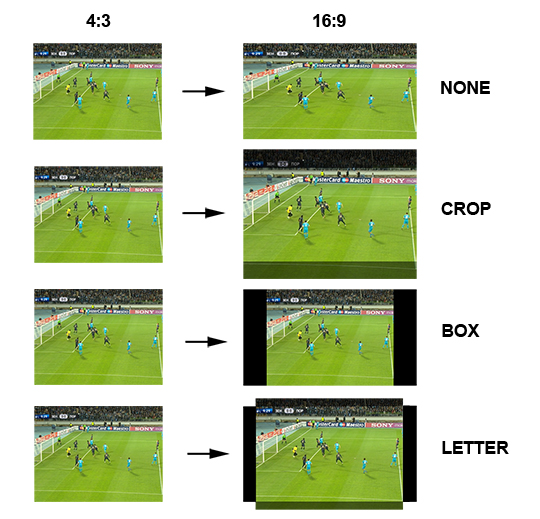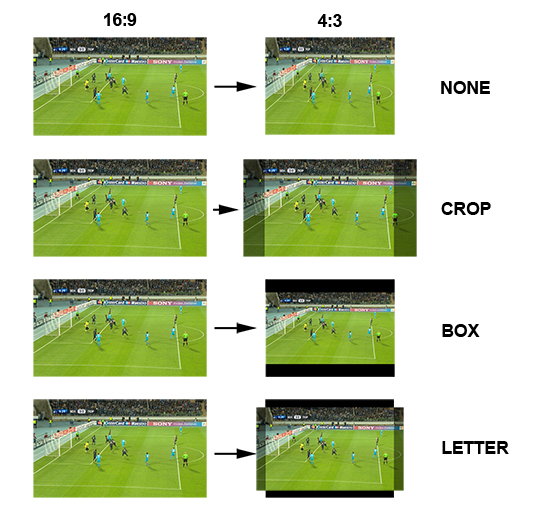Table of Contents
Multiformat Playback of Mixed Content
Let’s consider the situation: a TV-company is planning to organize broadcasting of two independent channels from one server: HD 1080i and SD 576i (PAL). However, the content will be similar for both programs and will contain the following formats: HD 1080i and 720p (16:9), SD 576i 16:9 and SD 576i 4:3 (the so called mixed content).
HD Channel Requirements
HD server channel requirements for content playout: - playback of HD 1080i materials as is, without conversions, - automatic scaling of HD 720p, SD 576i (PAL 16:9) materials during HD 1080i playback, - automatic scaling of SD 576i (PAL 4:3) materials to HD 1080i level without changing the image proportions, by adding black bars (letterboxing or pillarboxing).
SD Channel Requirements
SD 4:3 server channel requirements for content playout: - playback of SD 576i (PAL 4:3) materials as is, - automatic scaling of SD 576i (PAL 16:9) materials to SD 576i (PAL 4:3) level by adding black bars (letterboxing), without changing the image proportions, - automatic scaling of HD 1080i and HD 720p (16:9) materials to SD 576i (PAL 4:3) level by adding black bars (letterboxing), without changing the image proportions.
Configuring
SL NEO servers allow prompt implementation of this task: just keep placing files of different formats to the server database as is, with no preliminary calculations for Up/Down conversion and changing aspect ratio. As a result, the server will contain the only original material version and implement all further geometric and fps conversions (frame frequency) “on the fly”, directly within the playout process, according to the current settings of one or another playout channel.
Configuring conversion modes for program channels is implemented from the control panel:
Administrator Control Panel→Status Tab→ProgramChannel_N→Conversion.
HD Channel Settings (16:9)
The information is valid for SD (PAL 16:9) channels.
Select the Program_1 window (HD 1080 program channel). Set 16:9 or Default in the Format field, set the conversion type for materials with the aspect ratio different from 16:9 in the Conversion field:
| None | The None parameter means that the original 4:3 material will be accurately fit into the 16:9 frame horizontally and vertically (geometry won't be saved, the image will be stretched horizontally). |
| Crop | The Crop conversion type means that the 4:3 material will be fit into the 16:9 frame exactly horizontally, the top and bottom sections will be cut off (geometrical proportions will be saved). |
| Box | The Box conversion type means that the 4:3 material will be fit into the 16:9 frame exactly vertically, the right and left sections will be filled with black bars (geometrical proportions will be saved). |
| Letter | The Letter conversion type means that the 4:3 material will be fit into the 16:9 frame in such a way: top and bottom sections will be slightly cut off, right and left sections will be filled with black bars, but less than in the Box case (geometrical proportions will also be saved). |
SD Channel Settings (4:3)
Select the Program_2 window (SD 576i PAL 4:3 program channel). Set 4:3 in the Format field, set the conversion type for materials with different aspect ratio in the Conversion field:
| None | The None parameter means that the original 16:9 material will be accurately fit into the 4:3 frame horizontally and vertically (geometry won't be saved, the image will be compressed horizontally). |
| Crop | The Crop conversion type means that the 16:9 material will be fit into the 4:3 frame exactly vertically, the right and left sections will be cut off (geometrical proportions will be saved). |
| Box | The Box conversion type means that the 16:9 material will be fit into the 4:3 frame exactly horizontally, the top and bottom sections will be filled with black bars (geometrical proportions will be saved). |
| Letter | The Letter conversion type means that the 16:9 material will be fit into the 4:3 frame in such a way: top and bottom sections will be slightly cut off, right and left sections will be filled with black bars, but less than in the Box case (geometrical proportions will also be saved). |
The image resulting the Letter conversion algorithm and fit into the 4:3 frame might be classified as 14:9 format.
14:9 is the compromise image format used for creating an acceptable picture at the 4:3 monitor when converting from 16:9. This format appeared after tests and audience surveys held by BBC. The idea is reducing the height of letterbox mattes (horizontal black bars) that inevitably appear on screen during “honest” conversions from 16:9 to 4:3 and take a significant part of a frame.