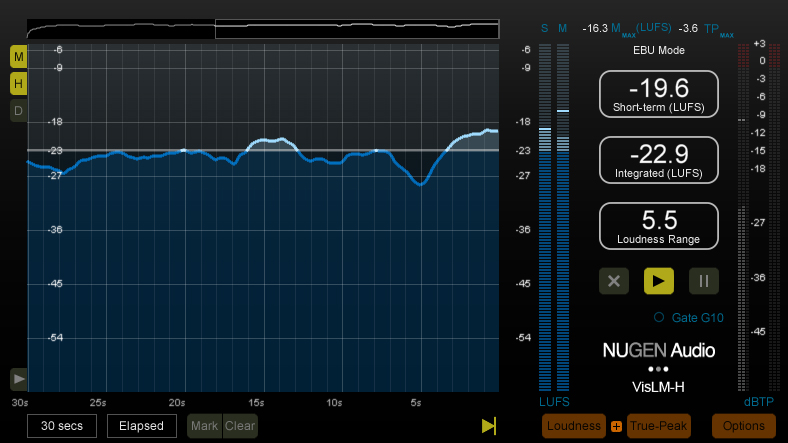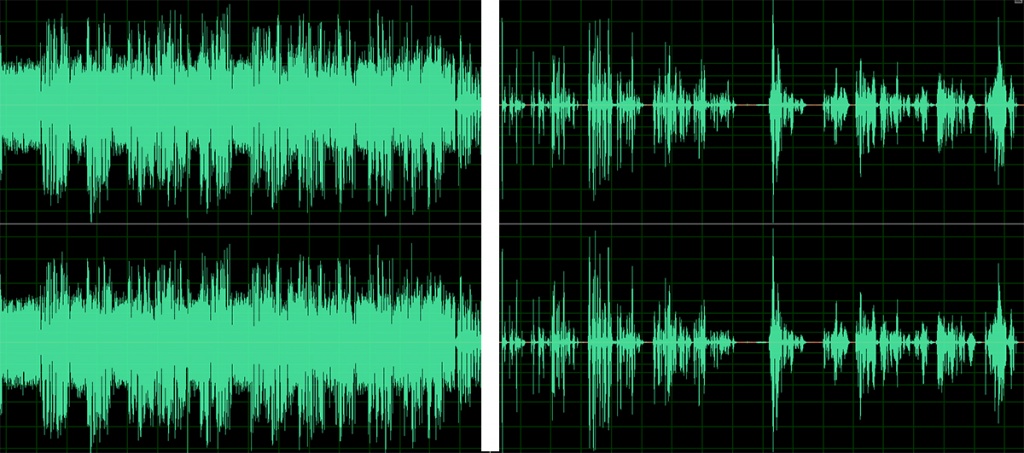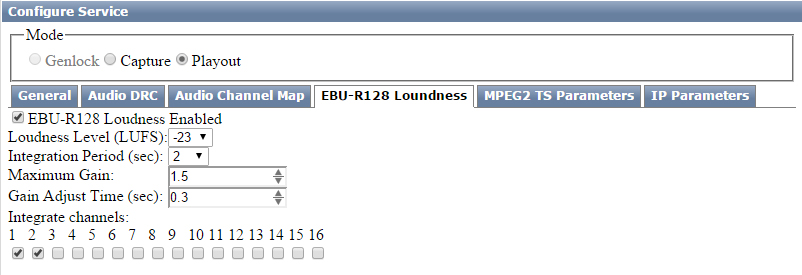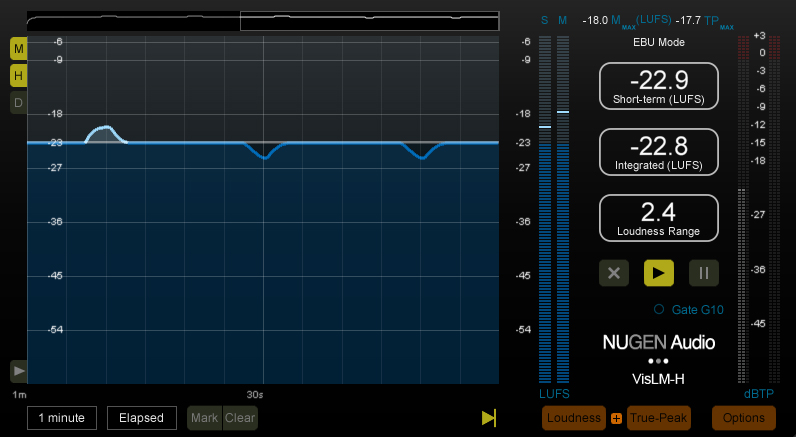Table of Contents
Loudness Normalization in SL NEO Servers
Starting from version 2.0.29, SL NEO servers have the function of loudness normalization according to ITU-R BS.1770 and EBU R128 standards.
This function is optional, its activation requires additional licensing.
NUGEN Audio software (UK) and the professional Onyx BlackJack audio interface have been used to perform tests and control measurements of the SL NEO Loudness Normalization module.
Problem Description
Recently, especially in the age of TV advertising, the need to equalize loudness of TV programs has acquired particular relevance, since the loudness differences between on-air fragments prevent the viewer from comfortably perceiving the broadcasting content.
Till lately, audio level evaluation had been implemented based on measurers readings that register maximal or average values of the audiosignal electrical level, which is not quite correct in modern conditions.
Historically, volume equalizing, broadcast and production complexes mostly use VU-meters (Volume Units meter) with the integration time (the measuring range) about 300 msec, belonging to the measurers of “average” time values of electrical levels. These devices are applied quite successfully, although they don’t react to short impulses (peaks) and don’t display the true volume level.
Using QPPM (peak) indicators with the integration time of 5 msec may display a true picture of instantaneous level values, however, audio production evolution makes it less reasoned comparing to VU-meters and leads to even bigger volume differences between on-air fragments with different dynamic ranges.
The problem of volume equalizing in broadcasts cannot be solved by only measuring values of the audio signal electrical level with VU- or QPPM-meters and level normalization by peaks. The reason is the subjective perception of sound “loudness” by the listener is not always explicitly defined by the “electrical” level value of the audio signal.
The picture illustrates, why the loudness level (sound pressure analogue) actually perceptible by the listener is not comparable with “electrical” levels of audio signals that seem to be similar for both adjacent programs. The volume indicator differs even with the identical “peak” or “average” level of the audio signal. The main reason is active using compression algorithms of the dynamic range during production of “short” clips - commercials and music videos. Active use of such processing tools is not acceptable for films and TV programs because of worsening of quality in the sound picture. This often causes problems in volume differences between commercials and fragments of movies or programs.
According to the EBU R128 recommendation, the following parameters are applied to evaluate volume parameters equivalent to the sound pressure:
- Programme Loudness;
- Momentary Loudness;
- Short-Term Loudness;
- Loudness Range;
- Maximum Permitted True Peak Level.
The “Programme Loudness” parameter should be normalized to the -23.0 LUFS level, with the permissible variation ±0.5 LU.
In case, when precise normalization of the program volume level to the target level is almost unattainable (e.g., during “live” broadcasting), the variation of ±1.0 LU from the target level is permitted.
The program loudness level must be measured as a whole, not selecting specific elements such as speech, music or sound effects.
The Momentary Loudness and Short-Term Loudness parameters are used as an addition to the Programme Loudness parameter, to control the current dynamics.
Loudness Range is measured in LU, showing the dynamic range of the program loudness.
Implementing Loudness Level Normalization Function in SL NEO Platform Software
Functionality of SL NEO server software allows normalizing not only the “electrical” level of the output audio signal (DRC function), but also the Programme Loudness level of the audio-program formed by the server.
Sources for the program formed by the server are file materials and Live-sources - signals that come to server inputs and are switched into the output program according to playlists events.
The normalization function is useful while forming SDI-signals with embedded sound, SDI/analogue video and analogue audio. However, it is specifically important when forming IP/ASI transport streams, so as the expediency of installing external hardware devices for decoding and further encoding to TS only for audio processing is doubtful.
The principle of Loudness module work is measuring the input signal loudness level according to the ITU-R BS.1770, EBU R128 algorithms, and smooth changing the gain coefficient so to bring the loudness level output parameters in correspondence with the set values.
Conditionally, the algorithm of module work may be compared with work of a sound engineer who moves the sound controller fader depending on the input volume level, to maintain the average specified loudness level of the output program.
Let’s consider details of functional loudness normalization settings at the SL NEO server platform.
Loudness Level Normalization of Output Audio Program: Configuring Playout Service
Configuring parameters is implemented from the control panel - Administrator Control Panel. Login to the console is implemented locally from the server or from any computer in the network at http://server_ip:7901. Login to the control web console as an administrator.
After the login to the control console, select Manage at the menu. Find the Video IO Boards tab and start editing parameters of a corresponding Playout service. Find the EBU-R128 Loudness Enabled item in the EBU-R128 Loudness tab and activate the EBU-R128 function.
In the Loudness Level LUFS field, set the needed reference value for the loudness level of the Programme Loudness audio program - minus 23.0 LUFS, according to EBU-R128 requirements.
In the Integration Period field, specify the Short-Term Loudness time value for measuring loudness of the audio program coming to the Loudness module, in seconds. In most cases, the signal from the Program Channel playlist execution service comes to the Playout service input and the Loudness module, respectively. The Integration Period parameter will affect the reaction time of changing the output level. The optimal value is 2…4 seconds.
In the Maximum Gain field, set the maximum value of the Loudness module gain coefficient. The restriction is necessary in case, when the program has a sound pause and the module gain will automatically increase. The measurement units are times, the optimal value is 1.2…1.4 (1.6-3.0 dB). In case of setting the value equal to 1, the module will only weaken the input signals.
In the Gain Adjust Time field, set the time value of the module reaction to changes in the output level, in seconds. The optimal value is 0.2…1. The actual time value of reaction will be greater, given the Integration Period value.
In the Integrate Channels field, select audio tracks for applying the measurement algorithms. Change of levels will be applied to all tracks involved in the system.
With presence of “technical” channels, multi-language post scoring ones etc., measuring loudness by automatic summing all the channels is not always correct. This mask allows calculating loudness levels by the selected number of audio tracks.
Control of LUFS Levels in Output Signal
 SL NEO server software allows dynamic managing the Short-Term Loudness level of an LUFS audio program coming to the Loudness module, the output LUFS loudness level, and evaluating the current gain coefficient.
SL NEO server software allows dynamic managing the Short-Term Loudness level of an LUFS audio program coming to the Loudness module, the output LUFS loudness level, and evaluating the current gain coefficient.
Managing parameters is implemented from the control panel - Administrator Control Panel. Network access to the server control panel: http://server_ip:7901.
Select the Status tab in the Administrator Control Panel. The corresponding Playout window dynamically displays current values of the Gain coefficient (in times) and Short-Term Loudness level on the input and output (Before, After) in LUFS units.
Static Change of Output Sound Level and LUFS Level Respectively
If needed, you can statically increase or decrease the output audio signal and loudness level, respectively. Installing and nonimmediate adjustment in dB is implemented in the control console menu: Manage section, Video IO Boards tab, General item, Base Audio Level field.
Installation must be implemented empirically, using external certified indicators. The procedure may be relevant in case of digital-analogue conversions and mismatches in standards of analogue reference electrical levels.
Loudness Normalization for File Import
SL NEO software allows loudness normalization to the required level in LUFS units during file import from external sources to the playout server local array. The software calculates the original loudness level, sets the gain coefficient for the whole file, then recalculates the audio track.
The function is available in Air Manager and News Cut client software, and in Transfer Manager software responsible for automatic file import.
When using the loudness normalization function, mark the audio-channels to apply the procedure to.
Loudness normalization of audio tracks during media files import may be useful if broadcasting is formed solely from files. The function may be disabled for the playout service.
The Render function is used for normalization of file materials placed at the server array.
Normalization Function Usage Scenarios
Normalization function usage scenarios:
- The SL NEO server forms the entire channel broadcasting and plays back files only, with no external lines. Here loudness normalization must be implemented during file import from external sources to the playout server local array. Using the normalization function in the playout service is unnecessary.
- The SL NEO server forms the entire channel broadcasting, the playlist contains files and external lines, signals from which come to the server inputs. In this case, activate the normalization function for the playout service. Normalization will be excess during file import to the server array, but will be useful when levels significantly differ in various original files. Normalization during import allows avoiding short-time level differences when changing on-air events.
- The SL NEO server forms the entire channel broadcasting, the playlist contains files and external lines, switching on-air by an external switcher, the server signal comes to the switcher input. Use external hardware modules for loudness normalization- it will be excess during file import to the server array, but will be useful when levels significantly differ in various original files. Here, using the function in the playout service is unnecessary.
Quality Improvement Recommendations
Recommendations for quality improvement of the formed audio program, concerning exclusion of artifacts during automatic loudness normalization:
- Stick to a single loudness level in media files formed in the production systems and received from content suppliers. In case, when audio parameters of original files are unknown, import files to a broadcasting server with the activated function of loudness normalization.
The reason is the Loudness module cannot instantaneously react to changing the signal level and loudness level respectively in clips played back-to-back. Discrepancy of middle levels in adjacent clips of 4…6 dB and more may cause considerable border “splashes”, with no option to compensate them. Discrepancy of dynamic ranges in adjacent clips will only exacerbate the situation. - When using the loudness normalization function both in the playout service and file import, note that while the general loudness level will be normalized during file import, the Loudness module can also increase it in an audio pause during playback, which may cause short-time exceeding of the output peak level. To avoid such situations, limit the Maximum Gain value in the Loudness module settings to the 1…1,2 range.
- If possible, bring the tiers of external Live-signals sent to server inputs to the same readings as in the files. The less will be the level difference while transitioning between events, the more comfortable they will be for the audience and less noticeable will be the work of the Loudness module while changing the gain coefficient in the process of normalization and forming of the final loudness level.
Test Files
Test files to check correctness of settings for the Loudness Normalization module:
- 1000 Hz tone, with the -23 dBFS level, which corresponds the -23 LUFS loudness level on this frequency, file duration is 20 sec.
- 1000 Gz tone, with levels -25,-20,-15,-10,-5 dBFS. Duration of every fragment is 20 sec.
The picture displays diagrams of levels in the test file and the result of the Loudness module work with the diagram of transition processes. In some time of reaction (2…4 sec) after changing the input level, the module smoothly changes the gain coefficient and brings the output loudness level to the accordance with the set value, providing volume auto-adjustment.
In case, if automatic change of levels is unavailable, use the function of preliminary loudness normalization to -23 LUFS during import of every file.