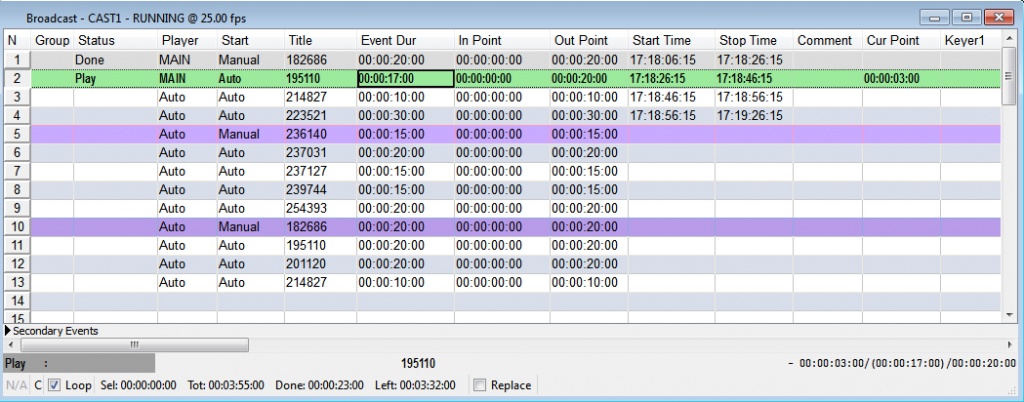Table of Contents
Configure Receiving DTMF Cue-Tones to Manage Broadcasting Regional Commercials
The working principle of the DTMF technology is the following: the SL NEO server forming the broadcast at the regional station, constantly analyzes the input audio-signal received from the central station.1) The Capture service built-in analyzer detects tones in audio-channels, forming the control command every time it finds a DTMF cue-tone that conforms the set mask.
In case of coincidence (according to the settings of rules for tone reaction), the server automatically forms the command to play a local ad block and implements program switching. There is the option of setting the time of delay from the moment of tone detection to the start of playback and program switching. The end of the ad block can be detected similarly. In this case, the server forms the command to stop the playlist with commercials and switch the source.
DTMF tones can be accepted and decoded by the SL NEO server from any types of input signals: SDI+AE, AES, Analog Audio, DVB ASI/IP TS. Input tones are detected automatically, no additional settings for duration and level of sendings are required.
Basic Functionality of Regional Inserts System
- The system based on the SL NEO platform provides seamless insert of local commercials: up to 12 SD programs, or up to 6 HD programs simultaneously, in one system block.
- The system implements insert of commercials with TS transcoding, including the options of changing codec and bitrate, overlaying tickers, logo and graphics to passing and replaceable content.
- It works in networks with DVB ASI/IP and SD/HD SDI interfaces, with the option of ASI-IP-SDI cross-conversions.
- Manual and automatic load of playlists and advertising content, transcoding files if needed, normalization of the loudness level.
- Rebroadcasting teletext signals from the central station upon replacing commercials.
- Program bypass in the UDP IP Multicast mode with the N+N backup scheme.
- Hardware bypass in ASI and SDI modes (relay in I/O boards, or external devices).
- The “client-server” technology, monitoring and managing an unlimited number of SL NEO media servers.
- The built-in protected content storage, content management via the built-in DBMS in every SL NEO server, integration with external systems for content storage (NAS/DAS).
Let's consider one of modes of server functioning: work “on pass” - one input channel receiving the signal from center, and one playout channel.
When the playlist with regional commercials is stopped, the input signal is broadcasted to the output. When the playlist is executed, file playout “overlaps” the input signal. To set this mode, configure the playback channel and specify a background-source (capture service) for it. This option can be configured from the server control web-console: Status menu item, Program 1 window. Select the Background item in the window, specify the LIVE source type for it and select the corresponding Capture service receiving the signal from the center.
Configuring Rule for Automatic Playlist Start
The rule can be configured from the server control web-console: Manage section, Video IO Boards tab. Select the No actions Defined item in the corresponding window of the Capture service and press Edit.
Select Add Action in the opened Edit Action window, set the DTMF Signaling type of analysis and press OK. In the new window, enter the parameters for a new rule to manage analysis of input DTMF signals.
Find the Name field in the Action Configuration window and specify a random name for the rule - for example, START LIST.
In the Channel field, select the audio-channel to pass cue-tones, or enter Any to search for tones in all channels. In the Delay field, specify the time of delay from the moment of receiving the tone till the command execution, in milliseconds.
In the Address field, set the server IP address or leave the field empty, if the value is localhost.
In the Service field, by the button … select the service to manage from the list. In our example it's the playout channel #1 (ProgramChannel_1 or Program_1 on the list). In the Action field, select the Play command to be used when an input DTMF tone conforms the mask.
Find the DTMF Mask field in the Action Parameters section and specify the mask. DTMF Mask is a sequence of any number of symbols, acceptable for DTMF (0123456789ABCD*#), and so-called substitutional symbols. There are two substitutional symbols: “_” conforms any input signal, “+” conforms any sequence of input signals, including an empty sequence. Braces can be used to set parts of the mask line for using as triggering parameters. For example: the “*(+)8(+)#” mask conforms the DTMF tone starting with the “*” symbol, has “8” in the middle and ”#“ in the end.
In the Param 1 field, specify the layer to execute the “Play” command - select “1”, the main fullscreen layer. Press OK to save the implemented settings, click Apply Changes at the top of the server control console window. The configured capture service will be reloaded.
Configuring several rules to start and stop playlists of a few playback channels is implemented similarly. The picture illustrates the playlist with ad blocks. Lines with the Manual type of start are used as separators. In our example we don't consider the case, when the ad block number is sent within a DTMF mask, and so playback of regional blocks is implemented from one Manual line to another.
Note: the algorithms and degree of audio compression when passing the signal from the center can have a bad impact on decoding DTMF tones at the receiving side. To rate the decoding quality, use the Capture service message window: right click the SL NEO Server Icon in Windows tray, find the Messages item, select the Capture window.
Configuring Automatic Start for Group of Clips, Receiving Group Number from Input DTMF Cue-Tone
Let's consider an example: the tone of *123# type is sent from the center, where “123” is the number of a regional ad block for broadcasting.
Playlists of SL NEO servers have a special attribute: the group name containing one or several lines. Lines placed in order and belonging to one group may be brought together in one group line and displayed in the playlist as one event. This function is useful upon forming advertising blocks. Groups are named in the Group field, when creating playlists.
Configuring the rule to launch a group line is similar to the described procedure. In the Action field, select the Select Clip by Group command to be executed while detecting the DTMF tone.
Enter *(+)# into the DTMF Mask field of the Action Parameters window. This combination allows any number of symbols between * and #.
In the Param 1 field, specify the layer to execute the command formed by the rule - “1” (the main fullscreen layer). In the Param 2 field, enter %1 (broadcasting the received group number to the ProgramChannel service). In the Param 3 field, select the PLAY command to be executed when a cue-tone appears.
Note: hovering over any field in the Action Parameters window shows hints for selecting the needed variant in the Param 4 field.
Press OK to save settings, click Apply Changes at the top of the server control console window. To provide program switching and the necessary delay after broadcasting starts, specify the Delay value in milliseconds.