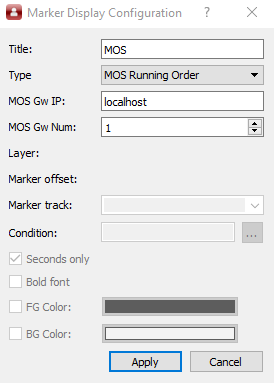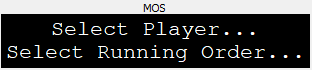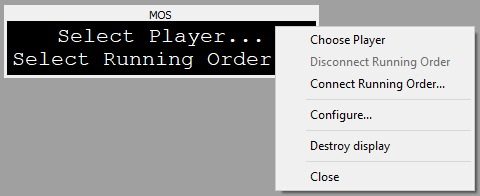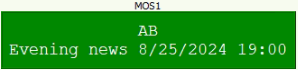applications:client:components:toolbar:marker_displays:mos_running_order
Display MOS Running Order
Marker Displays allows you to control the MOS Gateway module providing connection of available Running Order to configured players. The display was added in version 2.10.140.99.
Configure window of display:
| Parameter | Description |
|---|---|
| Title | Custom title. |
| MOS Gw IP | The address of the server where the MOS Gateway module is running. |
| MOS Gw Num | The sequence number of the module on the server. |
The connection to the player and the Running Order connection is controlled via the right-click menu.
If the connection is successful, the display is of green color:
applications/client/components/toolbar/marker_displays/mos_running_order.txt · Last modified: 2025/01/16 09:37 by Dmitriy Sazhin