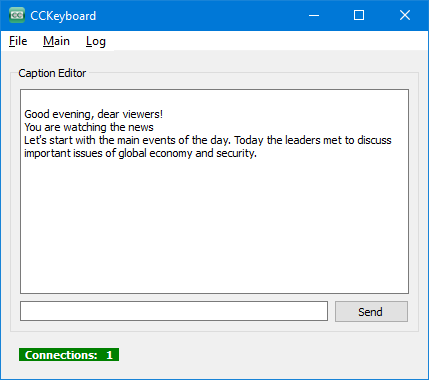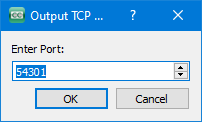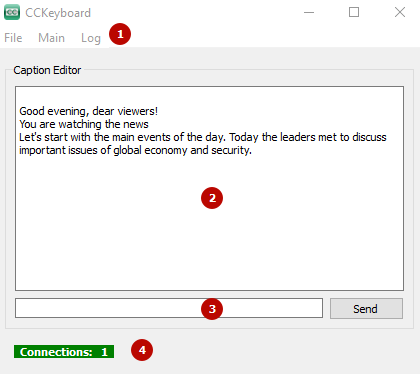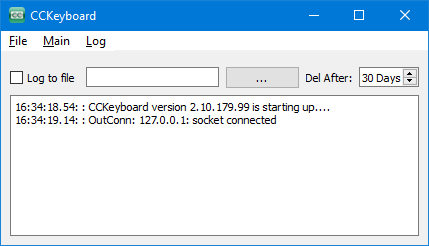applications:client:cckeyboard
Table of Contents
CCKeyboard
Description is valid for software version 2.10.179.99 and newer.
The CCKeyboard client application provides a subtitle input interface and, coupled with the Playout module, can be used for real-time captioning tasks during live broadcasts.
Workflow
The CCKeyboard client application activates a TCP server on a specified port. Then the Playout module makes a connection to this server. Once the connection is successfully established, the entered text will be transmitted to the connected Playout module which outputs the text to the corresponding subtitle service according to its settings.
Interface
Menu
Main Window
- Application menu area.
- Previously sent subtitles display area.
- Subtitle text entry field with the Send button.
- The number of active connections to the client application.
Log Window
applications/client/cckeyboard.txt · Last modified: 2025/01/16 08:49 by Dmitriy Sazhin