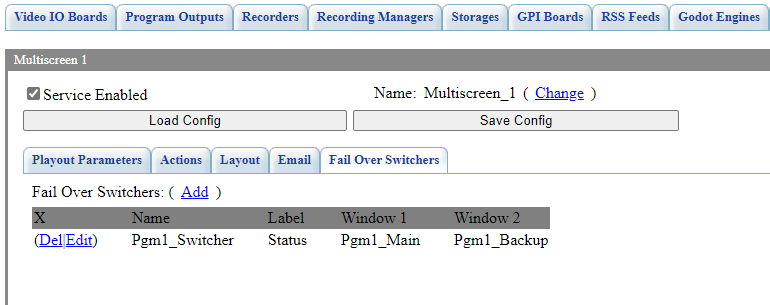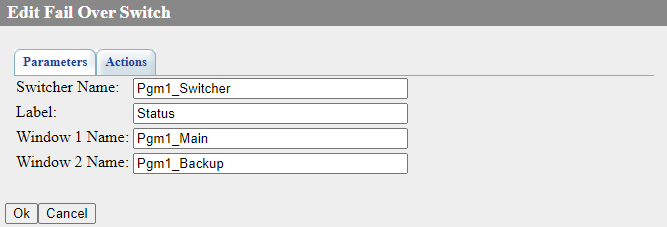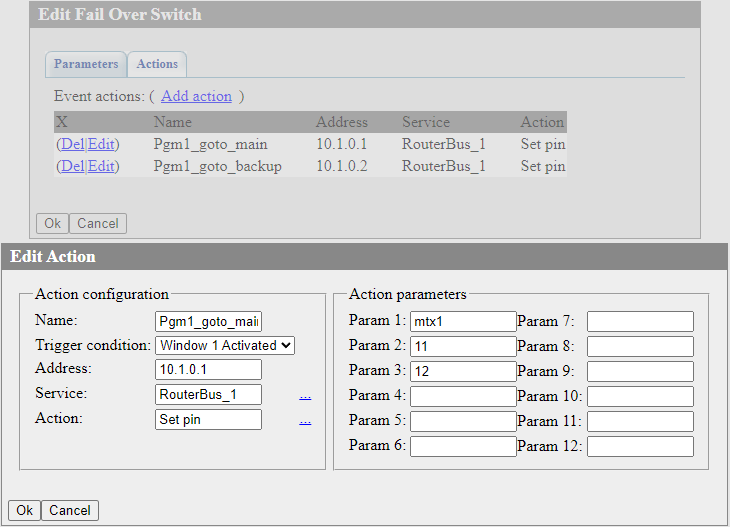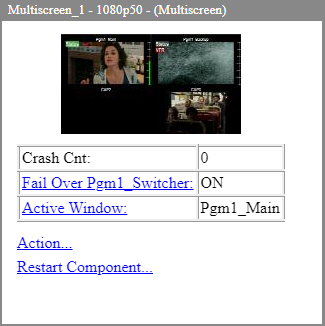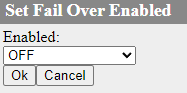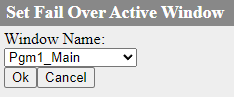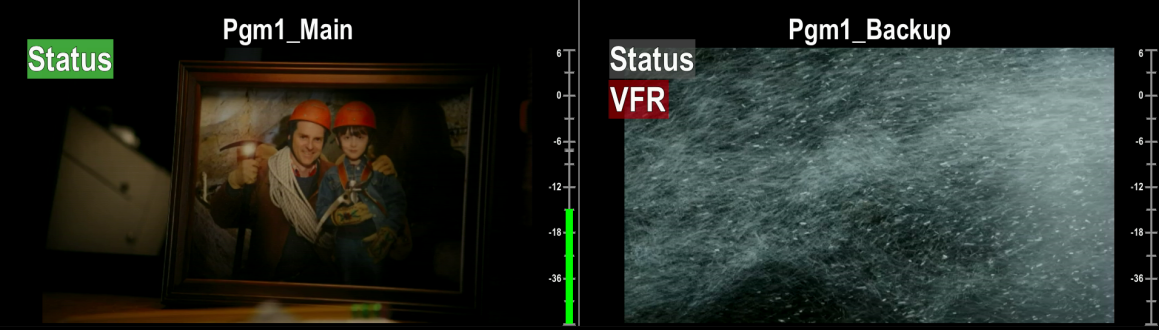Table of Contents
Failover Switchers Function ("Automatic Switching on Alert")
The description is valid for software version 2.11.0 and newer.
The Failover Switchers function uses a hysteresis algorithm to select the best window based on alerts obtained by analyzing the displayed signal. Based on this selection, it is possible to send commands to other modules, enabling:
- configure automatic selection of the desired crosspoint on the SDI router via the Router Bus module,
- control “OnAir” status output in the Program module to generate AsRun logs properly for a pair of servers (main/backup),
- automatically place keyframes on the recording performed by the Recorder module,
- change the input settings of modules that use the output of the Capture module to use the signal from another Capture module. This allows you to switch between different types of sources, such as SDI and IPTS or RTMP.
- etc.
The feature was added to the Multiscreen module in the 2.11.0 version.
Configuration
The function is configured in the tab: Administrator Control Panel→Manage→Multiscreen→Multiscreen→Multiscreen_N→Fail Over Switchers.
| Parameter | Description |
|---|---|
| Add | Opens the dialog box for creating a new switch. |
| Del | Deletes the selected switch. |
| Edit | Opens the dialog box for editing the selected switch. |
Switch Editor
The Parameters tab specifies the basic information needed for tracking.
| Parameter | Description |
|---|---|
| Switcher Name | User name of the switch, which is displayed on the Status tab and can also be used in Switch Fail Over and Enable Fail Over actions to make switching automatic. |
| Label | A custom title that will be displayed on top of windows running in monitoring and switching mode. |
| Window 1 Name | |
| Window 2 Name | The name of the second monitored window specified in the setting: Administrator Control Panel→Manage→Multiscreen→Multiscreen_N→Layout→Windows→Edit→Window Name. |
The Actions tab adds commands that can be executed when the events Window 1 Activated and Window 2 Activated are triggered.
| Parameter | Description |
|---|---|
| Action configuration | |
| Name | An arbitrary name for the rule. |
| Trigger condition | Event to trigger the rule and send the action:
|
| Address | IP address of the server where you want to send the command. An empty value = localhost. |
| Service | The module to which the command will be addressed. It is selected from the list of available modules. For example, if you want to control the switching of a matrix switch, commands can be sent to the Router Bus module. |
| Action | The name of the command (action) to be sent. The value is selected from the list of available ones for this service. Full list of actions. |
| Action parameters | |
| Param 1-Param 12 | Transmitted parameters. The number of parameters to be transmitted depends on the specific action selected in the Action field. |
Monitoring and Control
You can control the operation status and the current “best” window on the Status tab: Administrator Control Panel→Status→Multiscreen_N.
Display in Multiscreen
The image shows the status of the indicators of the Failover Switchers function when the Multiscreen module is started. Both indicators have a gray background color, indicating an undefined system state - the “best” window is not selected.
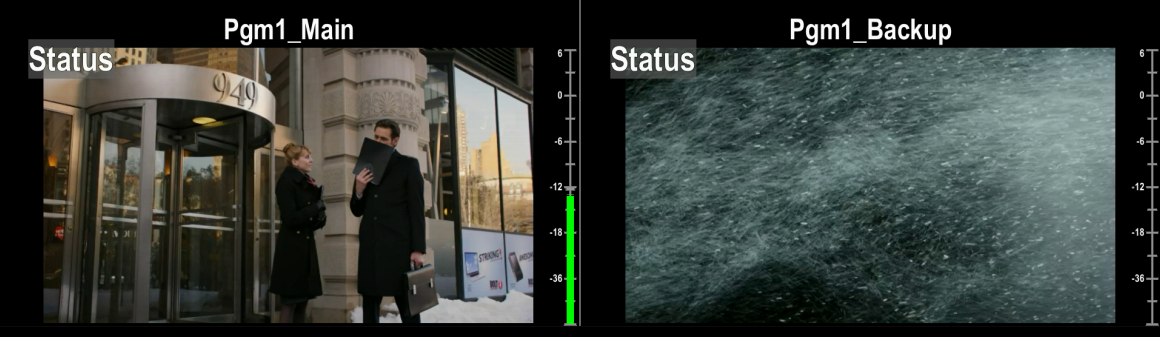
The image shows the state of the Failover Switchers feature indicators when the system has selected the “best” window based on receiving alert VFR in the window on the right. The “best” window (left) is marked in green background color.