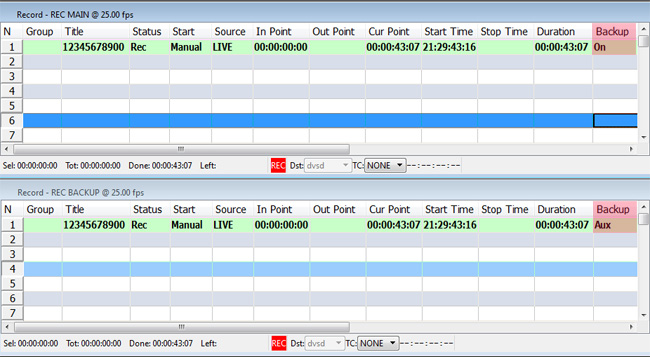Configuring synchronous parallel recording on primary and backup servers
This function is deprecated. The description is valid for software versions from 1.7.60 to 2.0.70. Since 2.0.71 version, an updated backup function is used.
.
Recording channel redundancy is somewhat different from playback channel redundancy - during normal operation, the recording channels of the backup servers are usually idle as recording is done by the main server's recorders, then content synchronization is done by Transfer Manager. However, in some cases synchronous parallel recording to the main and backup servers can be useful. This technology may be relevant, for example, when the live program has to go on air immediately after the end of recording - in this situation, when recording on the primary server only, Transfer Manager may not have time to promptly transfer the content from the primary server to the backup, and, in fact, the broadcast will be performed without backup.
The way out is parallel synchronous recording to both primary and backup servers. In case the primary server fails, the backup server will continue recording to its local storage.
As a rule, movies and current “non-operational” programs are recorded in advance using the main server's recorders, and for them you can leave the previous backup scheme with Transfer Manager. The following is suggested for recording operational programs: in the corresponding line of the main rec-list record, in a separate column an attribute is set indicating to the recorder that this line should be transferred to the backup rec-list and start/stop recording synchronously with the main recorder. Operators, as the case may be, can promptly activate this mode when recording programs.
Setting up the main server recorder
The configuration procedure is performed from the main server's Administrator Control Panel, with the server software running. Logging into the console is done locally from the server, or from any machine on the network at http://server_ip:7901. Log in to the Administrator Control Panel as an administrator: Administrator Control Panel→Manage→Recorder→Recorder_N→General.
In the Backup recorder address field enter the IP address of the backup server, in the Backup recorder channel field select 1 (the serial number of the backup server recording channel).
Then perform the same procedure for all the other Recorder services, changing the Backup recorder channel parameter in the appropriate fields, if required.
. Click “Apply Changes” button at the top of the control console window. In this case the recording channels whose settings were changed will be reloaded.
Managing Synchronous Recording Modes in Air Manager
In order to activate the synchronous event recording on the backup server, you need to select the necessary line in the Record window of the main server and set the Backup column to on. The line with this attribute will be transferred to the backup recording sheet, the start/stop recording on the main and backup channels will be synchronous, the names and attributes of clips in the main and backup storages will also be identical. Transfer Manager will not re-copy files recorded in this way, there is no need to change the backup settings.