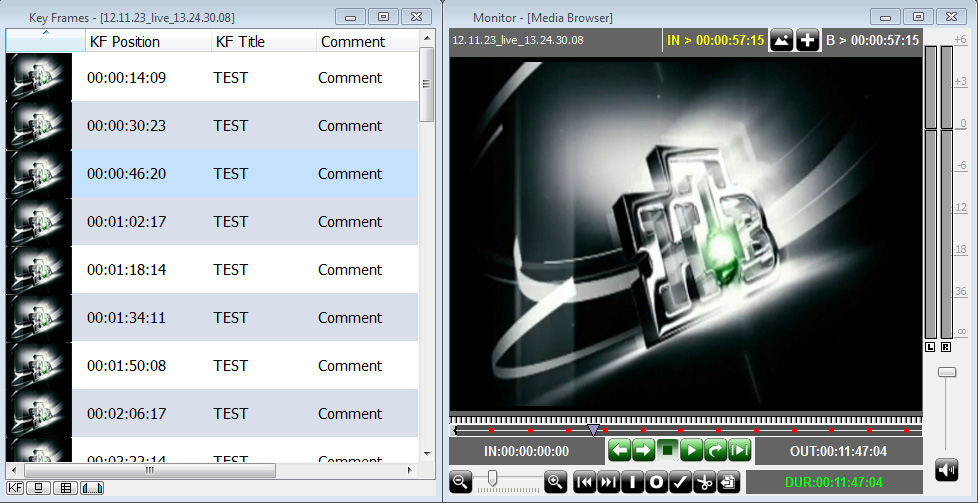Automatically mark up material with markers during recording
Tags, markers (or keyframes) are used to index the material in order to instantly navigate to the selected point. The generated keyframes are displayed in AirManager and NewsCut in a separate Key Frames window for the clip, which is viewed in the File Monitor window.
The system of rules and commands (Action) of the SL NEO media platform allows you to form a command in one server module and send it to another one. In the case of receiving DTMF tags for advertising, the Capture service detects the tag, generates a command and sends it to the playlist execution module (Program Channel). To automatically generate DTMF tags as keyframes in the recording material, the Capture service should send a command to another server module (Recorder).
Automatic marking can be useful in the case of recording a central station signal, its subsequent rewatching at a regional station and replacing ads, as well as in logging (control recording) the airwaves.
Setting up a rule for automatic placement of key frames in the recorded material is similar to the procedure described here.
When creating a new rule, in the Service field click on the button. select from the list the name of the service to be governed. For our task, we select Recorder_1. InAction field select command that will arrange keyframes when DTMF input marker matches with mask - Set Marker.
In the Action Parameters field, in the DTMF Mask field you must specify the mask, in Param 1 you can enter the name of the keyframe, and in Param 2 - the text comment. Then click OK to save the settings, and at the top of the server console window click Apply Changes. If the settings are correct, the DTMF labeled material in Air Manager and in the News Cut will look like this (see figure).
In a similar way you can set up automatic tagging by analysis of video fragments.