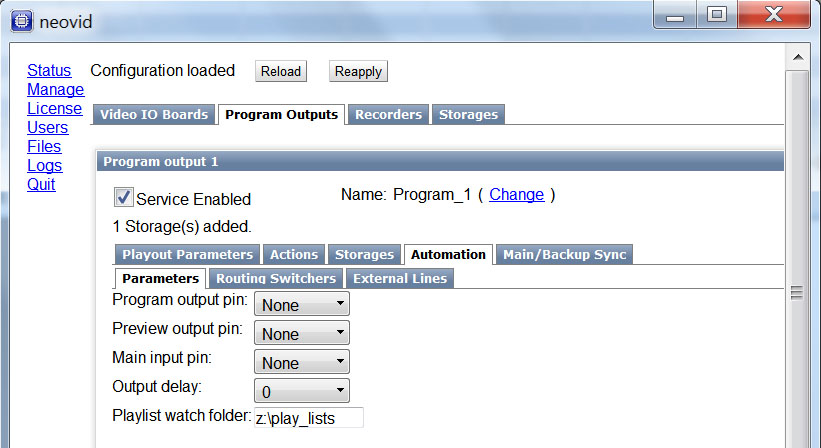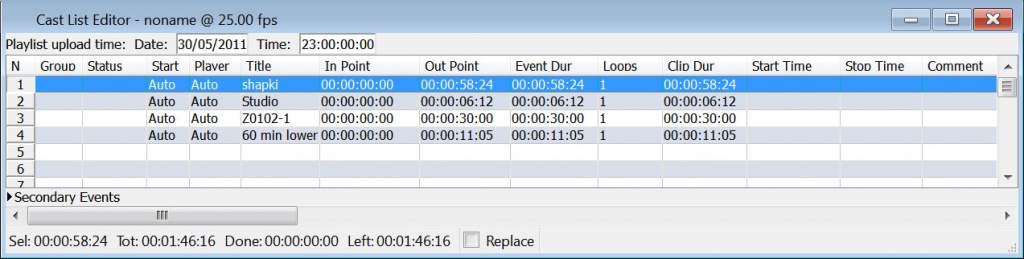Configuring Automatic Load of Playlists
The procedure of loading playlist files for SL NEO server playback channels allows automatic addition of new playlists after executable ones at a set time. This automation element can be configured from the Administrator Control Panel while the server software is operating. Login to the console is implemented locally from the server or from any machine in the network by the address http://ip_address:7901. Login to the control web console as an administrator.
Selecting Folder with Playlists
After login to the control console, choose Manage from the console left menu, then select the Program Outputs tab. In the Program Output 1 window, select the Automation tab and click the Parameters item.
In the Playlist Watch Folder field, enter a path to the folder from which playlists will be loaded.
Press Apply Changes at the top of the control console window. The settings will come into effect, the corresponding playback channel will be reloaded, its playback will be suspended.
Work with Playlist Editor
At the top of Air Manager playlist editor window, find the fields to specify the date and time of automatic upload of the playlist file. At the end of editing, the playlist file must be placed into the folder set in Administrator Control Panel settings.