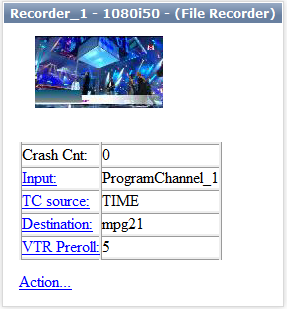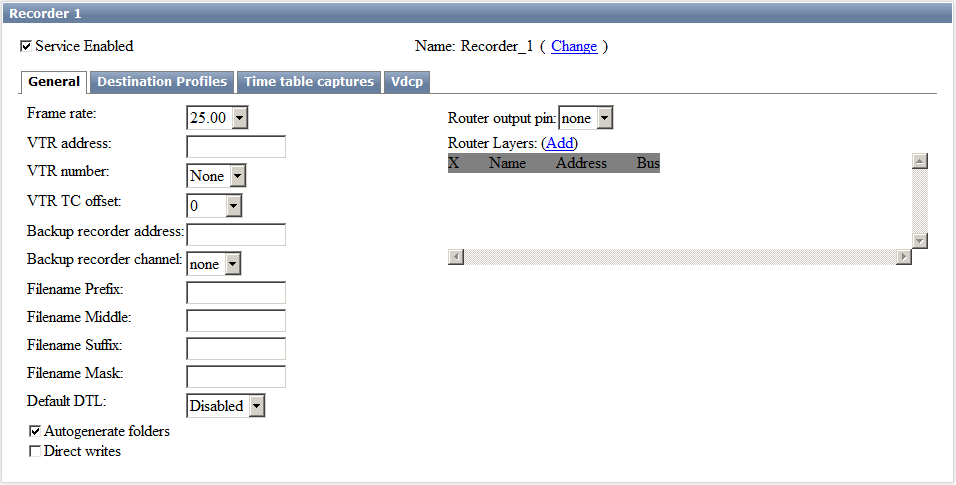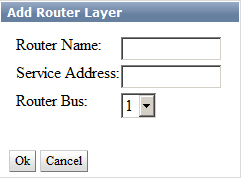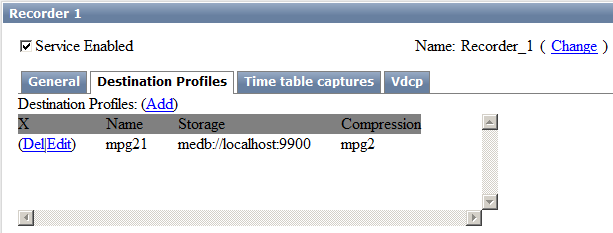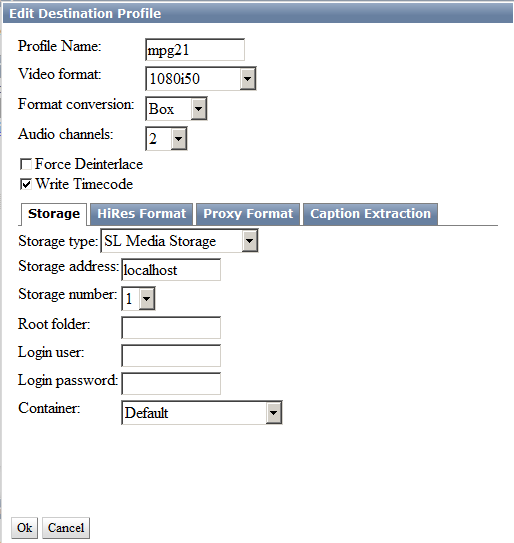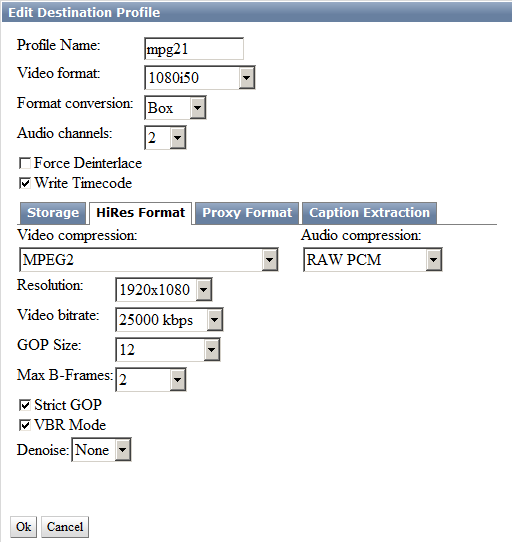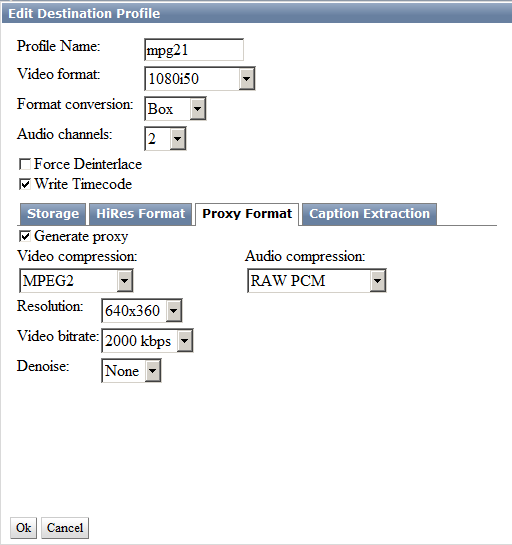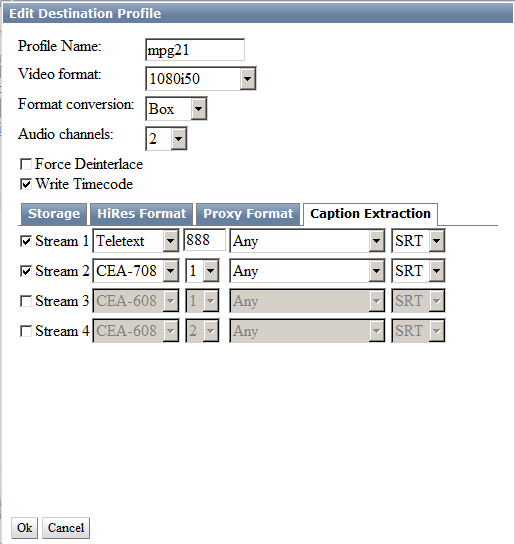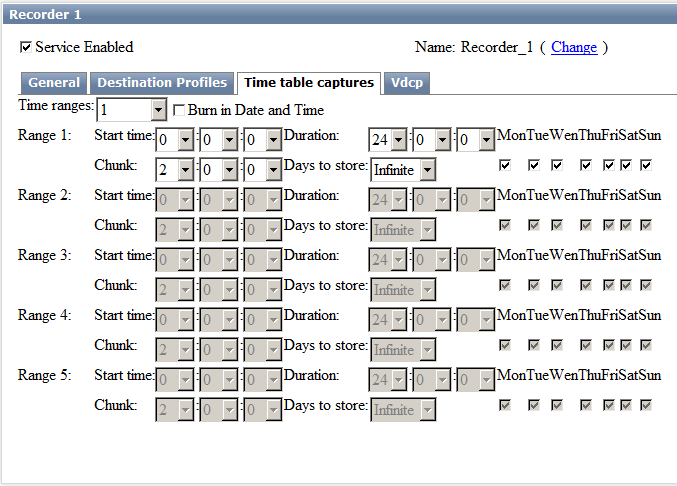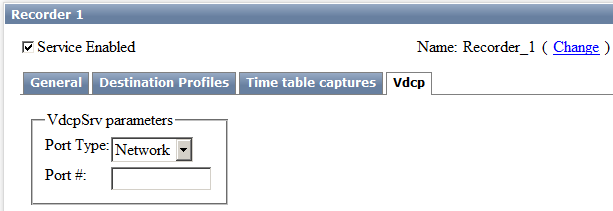| Parameter | Value |
| Frame rate | Select the recording frame rate. The available recording formats in the Destination Profiles settings depend on this parameter. Available options (c/c):
25.00, 29.97, 30.00, 50.00, 59.94 or 60.00
|
| VTR address | The field specifies the IP address of the VTR service. Used when a tape recorder needs to be controlled. |
| VTR number | The field specifies the sequence number of the VTR service on the server. Used when a tape recorder needs to be controlled. |
| VTR TC offset | Sets the timecode offset compensation in frames. Possible values are from +125 to -125 frames. |
| Backup recorder address | The field specifies the IP address of the backup Recorder. If this field is filled, then the recorder will send commands to this address to start recording. |
| Backup recorder channel | The field specifies the sequence number of the backup Recorder on the server. If this field is filled, then the recorder will send commands to start recording. |
| Filename Prefix |
Specifies the text to be added when auto-generating the entry name:
The value is not used if the name is specified manually by the user. Example:
|
| Filename Middle |
| Filename Suffix |
| Filename Mask |
| Default DTL |
| Autogenerate folders |
| Direct writes |
| Router output pin | none, 1-128 |
| Router Layers | 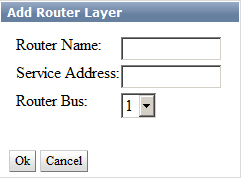 \\ \\
Router name -
Service Address -
Router Bus -
|