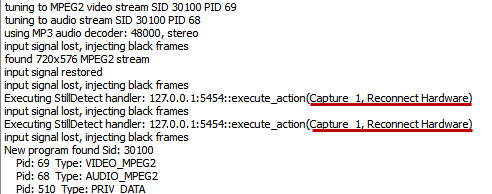Automatic Restart of Capture Services
Sometimes, disappearance of the input signal and its further recovery requires forced restart of the capture channel software. The reason is the capture device continues capturing “black burst” frames after recovery of the input signal, requiring forced device re-initialization to resume reception. The problem has been noticed at BlackMagic Design and StreamLabs boards receiving SDI, and Ethernet-interfaces receiving transport streams.
SL NEO platform software allows automatic tracking of the input signal, detecting “black burst” frames and automatic restart of software on the current channel in case, if “black burst” capture duration exceeds the set value.
To activate this function, set a corresponding rule (Action) for every capture channel. Configuring the rule is implemented from the server control web-console: Manage section, Video IO Boards tab. Select the No Actions Defined item in the corresponding window of the Capture service and press Edit.
Click Add Action in the opened Edit Action window, specify a random name for the rule in the Name field. In the Type field, select the Detect Black frame type of analysis. Find the Duration field and set the time value in seconds. The parameter defines the time, after which the rule will be executed, in case if the black burst signal is being permanently detected.
In the Delay field, specify the time value for the rule execution start delay.
In the Address field, set the server IP address or leave the field empty, if the value is localhost.
In the Service field, by the button … select the service to manage from the list. In our case it's the capture channel #1 (Capture_1 in the list).
In the Action field, select the command for execution in the current rule - Reconnect Hardware.
To save settings, click Apply Changes at the top of the server control console. The configured capture service will be reloaded. Rules for several capture channels are configured similarly.
Managing rules execution is available in message viewing windows activated by the right click on the SL NEO Media Server icon in the Windows tray: Messages - Capture_1.
To restart the capture service manually, use the Action - Reconnect Hardware command on the corresponding icon placed in the Status menu section of the server control web-console.