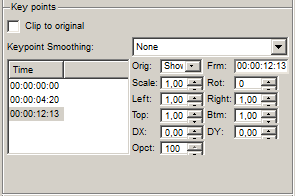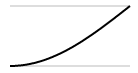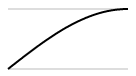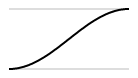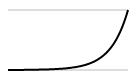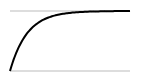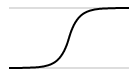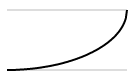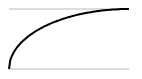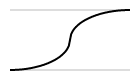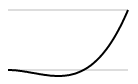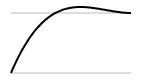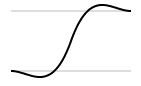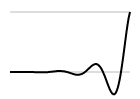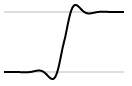Object Animation by Key Frames
The settings depend on the type of animated objects:
| Option | Description | Exceptions |
|---|---|---|
| Clip to original | Limits the object visible area to the values originally set in the Position field (position along XY axes and WH area dimensions). CSetting this parameter will cause the object appear along the X axis, for example, from its current horizontal position, rather than from the leftmost edge of the screen. The object content will be cropped if it exceeds the original borders. The object with the activated option will have a red border: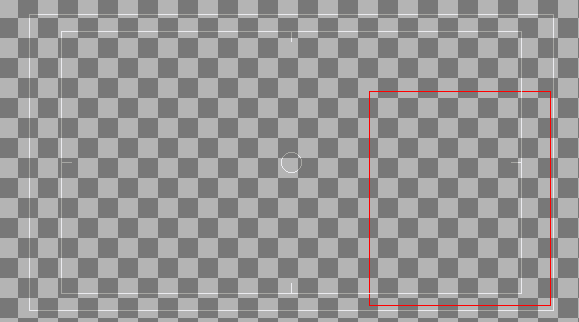 | Except Sound level meter, Rect |
| Keypoint Smoothing | Sets an algorithm for smoothing object parameter changes between key points. If the parameter is not set, the change in object parameters from point to point will be linear. Setting options:
| |
| Orig | Starting point for the Frm time code field:
| |
| Frm | Keyframe timecode field | |
| Scale | Object scale (measured in fraction of the original size, value 0 to 1. For example, 0.5 is half size) | PIP only |
| Rot | Object rotation in degrees (0 - 360) | PIP only |
| Left | Left keystone effect proportion (fraction of the original size, value from 0 to 1. For example, 0.5 is half size) | PIP only |
| Right | Right keystone effect proportion | PIP only |
| Top | Top keystone effect proportion | PIP only |
| Btm | Bottom keystone effect proportion | PIP only |
| SX | Object size in the X axis (measured in fraction of the original size, value 0 to 1. For example, 0.5 is half size) | Except PIP |
| SY | Object size in the Y axis (measured in fraction of the original size, value 0 to 1. For example, 0.5 is half size) | Except PIP |
| DX | X offset in pixels | |
| DY | Y offset in pixels | |
| Opct | Setting the degree of object transparency in percent: 100 - the object is opaque, 0 - the object is transparent (invisible). |